Equip Manager
This script revises the way equipment slots are handled, as well as re-defining the built-in “equip type” system. You have full control over your equip slots and is not bound to the default slots.
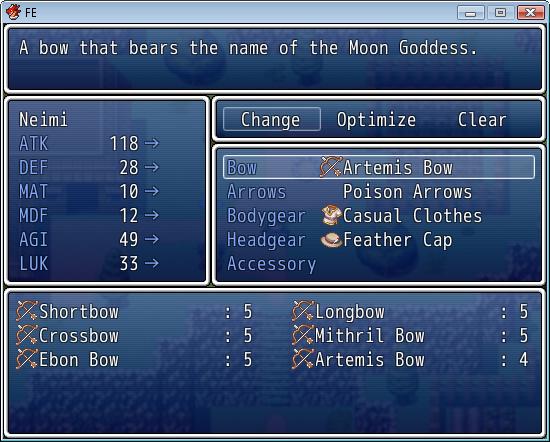
Download
Script: download here
Features
Custom equip types
Define your own equip types. “Weapon” is too generic? Create equip types that reflect what your equip slot will take.
Custom equip slots
Customize equip slots for each actor. This can be based on actor, or class, so that changing classes may result in different equip slots. You can have a limitless number of equip slots.
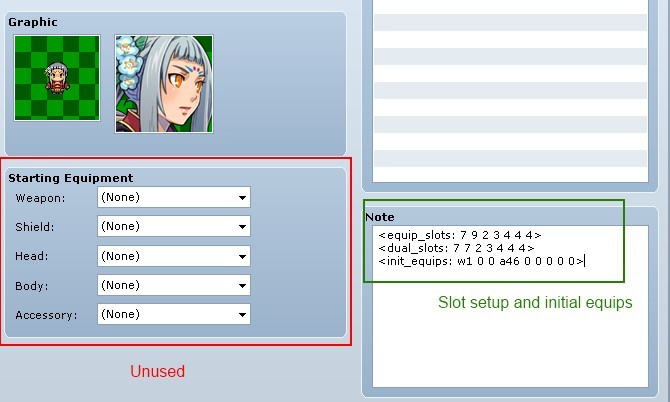
Equip Type Mapping
You define what an equip slot will take, using an easy and intuitive interface provided by the editor (after setting up the script). You can say an equip slot only takes “Swords” and “Katana”, or you can create a slot for a “Bow” and another slot for “Arrows” and setup your database so that you have a “Bow” weapon type and an “Arrow” weapon type (shown above)
An equip slot is no longer limited to just weapons or just armors. Instead, you may mix them together! Native support for “free hands”, for example:
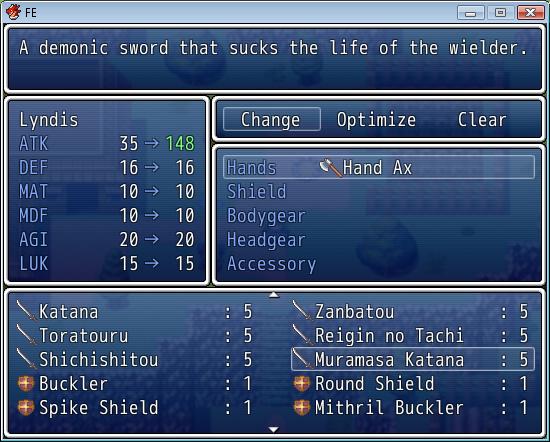
By combining all of these features, you have a fully customizable equip slot system for each and every actor (or class)
Usage
Instructions are in the script.
Note-tags of interest:
Setup your initial equips, according to your custom equip slots, using “w” for weapon, “a” for the armor, and the database ID. Use 0 if you don’t want anything in that slot.
<init_equips: w1 a2 0 0 a45 ... >
Setup your equip slots, providing regular and dual-wield slots. Can provide any number of slots based on equip type ID.
<equip_slots: 0 1 2 3 4 5 6 ... > <dual_slots: 0 0 2 3 4 5 6 ... >
Your actor must be able to equip a weapon/armor type in order to actually equip something, even if the equip slot allows you to equip it.
Keep in mind that “equip type” is no longer used. You must change your armor database and set all of the armors to use an appropriate “armor type”.
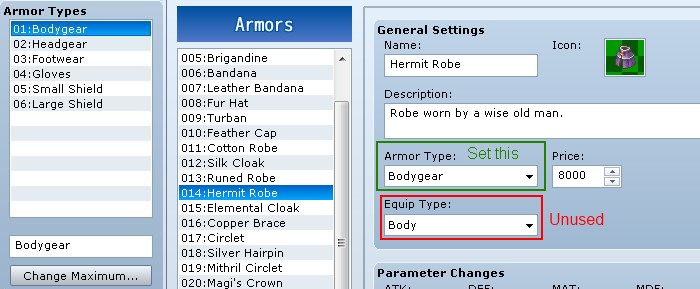










Hi!
Line 254: NoMethodErro Ocurred
undefined method 'scan' for nil:NilClass
The error occurs when we put the "<dual_slots: 2 2 2 3 4>" (example) in the notes of the Actor.
Entering the game, activate the "Dual Wield" and go to "Equipment", the error appears.
Sorry about the multiple post's but forgot to comment on the contents of the line, because I added 30 "Slots". =)
@dual_slots = res[1].scan(/\d+/).map!{|etype_id| etype_id.to_i}
=)
There may be a number of bugs with this script. I switched over to Core Equip slots since it is more flexible and has higher compatibility: http://himeworks.com/core-equip-slots
If you need to be able to equip different types of equips in the same slot (eg: shield or dagger) you can use http://grimoirecastle.wordpress.com/rgss3-scripts/gameplay-scripts/multiple-equipment-types/
This script is perfect. (Equip manager)
=(
This script is perfect. (Equip manager)
http://grimoirecastle.wordpress.com/rgss3-scripts/gameplay-scripts/multiple-equipment-types/ is compatible with core Equip?
It is possible to define the "types" to be used when a HERO IN PARTICULAR, using "Dual Wield"?
Example:
Actor Normal 1: 0,1,2,3,4. Dual Wield: 7,8,2,3,4
Actor 2 Normal: 1,2,3,4 Dual Wield: 1,1,2,3,4
Actor 3 …
Is it possible?
=(
It might be. I am currently in the process of uploading my own "multiple equip type" myself which is compatible with my script (but maybe not with other equip-related scripts).
There are plans for allowing you to define what happens when "dual wield" feature is applied (for example, replace all "shield" slots with "weapon" slots), but I have not implemented it yet. Maybe I can look at it tonight since you are interested in it (I do scripts based on interest-level and demand)
I'm very interested, because this way, open space in order to create "master works".
Leaving hands able to "Hands Free".
example:
Skill 1 = Enables use Sword one hand.
Skill 2 = Enables use two swords first hand
Skill 3 = 1 Enables use of two hand sword
Skill 4 = Enables use 2 swords 2 hands.
Skill 5 = 1 Enables use of one hand shields
Skill 6 = Enables use two shields one hand
Skill 7 = Enables use one shield one hand
Skill 8 = 1 Enables use of two hands shield + 1 Sword 2 hands.
I think this fantastic idea because it develops a new dynamic to the game. Giving specific characteristics to each hero.
But this is only possible with script. the "Equip Manage" was the closest I've seen to achieve this goal.
You can test whether 2-handed weapons work, since you would just seal the slots.
This is a problem because if you have 2 main hand (2 slots for weapons) and block "Weapon" (as the base date), he locks the two slots.
Arises to lock the "Shield", and he has two weapon slots, nothing will happen.
(The project has 25 heroes with separate stories, own spells, own styles. Hence my concern about giving specific characteristics)
Ideally you would have a "hands" slot that holds both shields and swords. If you are holding a two-handed weapon, it will lock all the slots.
Desculpe pelo meu inglês. Fico no aguardo =)
Sorry for my English. I'm waiting =)
Yes, it would be ideal.
A command that define the weapon (or shield) as "<Two-Hand>"
But also could be a condition that in a "Hero X" could be used "two two-handed weapons." (I saw it in "World of Warcraft." Found it very interesting.)
It is very important to define "hero which uses what."
So I thought cool Equip Manage, it was possible to define:
0 = Shield, Dagger, etc. ..
1 = Only Axe
2 = only shield
3 = Weapon (Axe), Bow, shield
….
The possibilities were limitless.
You will update the script? xD
No, I'm not updating the equip manager. It is not supported.
Is there any script currently in development?
xD
This notetag: equip_slots: 0 1 2 3 4 5 6 …
I am not sure how you would specify whether you are using an actor’s equip slots or its class equip slots.
I assumed there was a priority thing, or something. When I use the notetag in actors, it does change from the default, but when I use it in classes, it doesn’t change, even if there’s no notetags in any actors. Also it overrides the same function with notetags of Yanfly Equip Engine, so basically, I can change the slots for different classes. 🙁
It would be great if you could do something about this. Anyway, great script, and thanks.
Nevermind! I just find a way around it. Thanks anyway,
The notetag works for actors, but not for classes.
It comes up as soon as I select new game in test play. It is just below YAE — Equip Engine in my script list
Verify that Yanfly’s equip script and my equip manager are incompatible by creating a new project with only those two scripts. I have no issues with them together.
Happens in a clean project, with just the equip manager added. It only happens with dual-wielder.
I’ve updated the script. Maybe it will resolve the issue.
I’m getting a no method error with this script. The message is:
Script ‘Equip Manager’ line 187: NoMethodError occurred.
undefined method ‘scan’ for nil:NilClass
I will need more information on how to reproduce it.