Effect Manager: Conditional Effects
The latest update to the Effect Manager now comes with the ability to specify conditions that must be met before an effect is applied.
This allows you to define conditions that must be met for each effect to activate.
If the conditions are not met, then the effect is ignored.
If no condition is defined, then it will always activate.
Conditional effects can be used for all effect plugins.
Conditions are just expressions that should evaluate to true or false, such as
a.hp < 200 b.level > 5
Conditions use the same variables as damage formulas, and some extras:
`a` is the user `b` is the target `v` is a reference to $game_variables `s` is a reference to $game_switches
A new note-tag is provided to allow you to specify conditional effects:
<cond_eff: idstring "cond" arg1 arg2 ... >
Where cond is the expression that must be satisfied. Note that you must surround the condition with quotation marks.
If you do not need an effect to have conditions, you can just use the regular effect notetag.






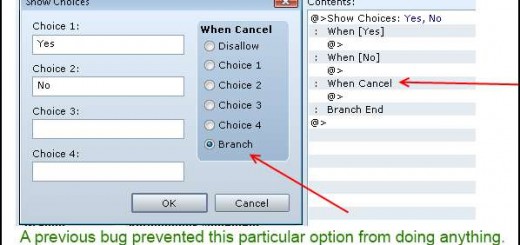





The new Conditional Feature has led me to believe that you have a similar script for Effects, and I was right! Apologies in advance if this is a silly question, but what would the arg1 and arg2 arguments be for the notetag? I am quite new to the scripting world and I am having difficulties getting this to work. Also, the new Conditional Feature is working great! Thanks!
I wouldn't use this. This was something I added to the Effect Manager a long time ago and…it didn't work out very well.
Instead, use Conditional Effects, which provides a more intuitive way to add conditions to your effects.
Oh, I totally missed that! Thank you so much!