Remove State on Action
Do you have a buff state that will allow you to unleash a guaranteed critical strike, but only for the next action that you take?
Or perhaps a state that will increase the effect of all healing spells, but only after a healing spell has been used, the state wears off?
This plugin allows you to assign a new “auto removal” condition to your states: Remove State On Action.
You can choose how many actions it takes for a state to disappear, and also whether only certain actions will affect the state.
You can combine this removal condition with other auto-remove conditions such as checking for a certain number of turns, or taking damage, and so on.
Download
Plugin: download here (right-click and save-as)
Related Plugins
Installation
Download the plugin and place it in the “plugins” folder in your project’s “js” folder. Then open your Plugin Manager (F10), double-click an empty row, and select the HIME_RemoveStateOnAction plugin.
Once it is in your list of plugins, turn the plugin on.
Usage
To create states that will automatically remove themselves after a certain number of actions have been used, note-tag the state with
<remove by action count: minCount maxCount>
Where the minCount and maxCount represent a range of action counts before the state is automatically removed. For example, you can say
<remove by action count: 1 1>
If it should only last for one action. If you write
<remove by action count: 1 3>
Then it can randomly last anywhere between 1 and 3 actions.
Check for Certain Skills
By default, every action that you perform will update the countdown. For example, if your state should last 2 actions, and you perform two actions in one turn, then the state will expire.
What if the state should only consider certain skills to update it? You can use the following note tag:
<update action count skill: SKILL_ID>
Where the SKILL_ID is the ID of the skill that will affect this state. For example, if Attack is skill 1 and Guard is skill 2, and you wanted your state to only be removed when you actually attack, you can write
<update action count skill: 1>
This way, if you just keep guarding, the action countdown won’t be updated. You can add as many tags as you want if you want multiple skills to count towards it.






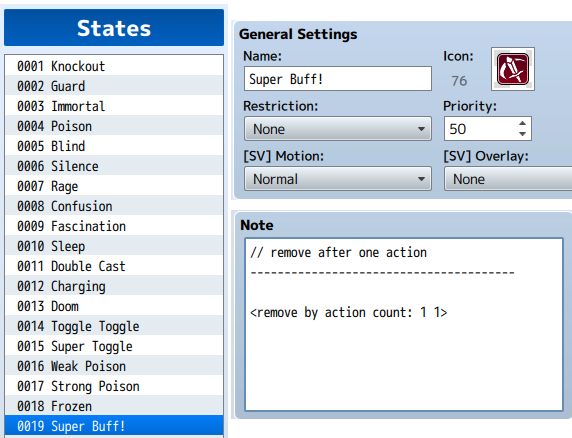
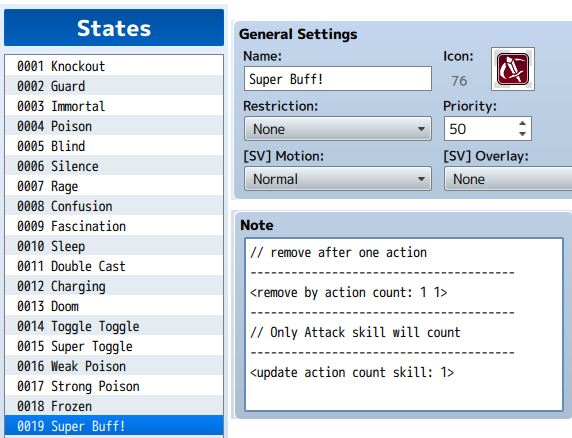




This didn’t work at all, whatsoever…. but that’s not surprising, because nothing I’ve tried appears to.
Can I add a state to enemy when he is under specific state and remove his state?
For example, the enemy has a ready to charge state
Then I use break stance, which removes his ready to charge state and set him to stun state.
This doesn’t seem to be compatible with Yanfly’s action sequences unfortunately 🙁 Otherwise a good plugin
Anyway to make this occur when certain skill types are selected?
Is it possible to use the update count skill tag for every skill EXCEPT the one tagged?
Is it possible to use for every skill EXCEPT the one tagged?
When I get home, i am gonna experiment with Sealing all skills not related to the Charge, so that that ‘Charging’ a spell requires that you cast, not attack. I likes it man, I really do