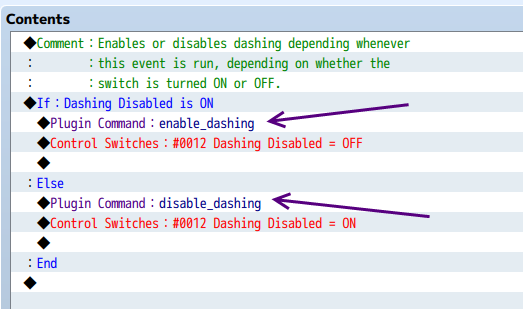Disable Dashing
By default, you can press the shift button to dash.
Maps support the option to disable dashing when you’re on that map. However, there isn’t a solution to disable dashing manually during the game, for example during a cut-scene you want to prevent the player from dashing.
With this plugin you can use a simple command to disable or enable dashing for the player.
Download
Plugin: download here (right-click, save as)
Installation
Download the plugin and place it in the “plugins” folder in your project’s “js” folder. Then open your Plugin Manager (F10), double-click an empty row, and select the HIME_DisableDashing plugin.
Once it is in your list of plugins, turn the plugin on.
Usage
Use the following plugin commands
enable_dashing disable_dashing
To enable or disable dashing. Here is an example: