Save Title

By default, when you save a game, the title that is used is the title of the game.
However, this isn’t very useful. It would be better to show something more relevant to the actual save file, such as a map location, or the current chapter, or anything else.
With this plugin, you can use events to determine what the current save title should be.
Download
Plugin: download here (right-click, save as)
Installation
Download ths plugin and place it in the “plugins” folder in your project’s “js” folder. Then open your Plugin Manager (F10), double-click an empty row, and select the HIME_SaveTitle plugin.
Once it is in your list of plugins, turn the plugin on.
Usage
To set the save title, use the script call
TH.setSaveTitle( TITLE )
Where TITLE is any valid string. For example, if you want to set the save title to “Chapter 1” you can write
TH.setSaveTitle("Chapter 1")
Then when you save the game, that will be the title that is shown.
For example, you can have your save and load screens look like this:
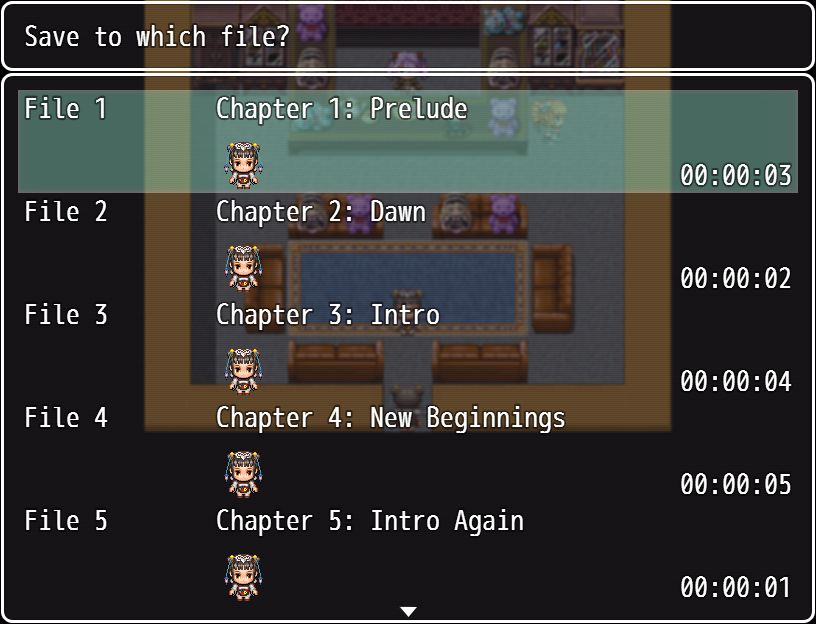
The save title can be a formula. For example, if you want the save title to be the name of the map that you’re on, instead of having to set the title everytime you enter a new map, you can use the script call
TH.setSaveTitle("$gameMap.displayName()", true);
And then the game will automatically ask for the map’s name when it’s saving. Note that the `true` must be specified











how do you set the name to a variable
cant save for web and apk how to fix?
When I run my game on browser, it doesn’t seem to save properly when this plugin is enabled. Are you aware of this bug?
No matter what I put into the plugin, whether it be a string or a formula, the save title ends up being blank.
Did you remember to put the quotation marks?
Great job one more time. Any luck this can be used in VX Ace? Kind regards
Save name blank.
I’ve tried setting this up, but whenever the plugin is enabled my save files all show a blank name. I have tried using the map name as well as hardcoding text, each with the same results.
TH.setSaveTitle(“Chapter 1”) will blank out the save name.
how do you make it so it displays a actor name with the chapter? this is as close as i got.
TH.setSaveTitle(“Prolouge: ($gameActors.actor(13).name())”, true);
You can say
Thank you!!!
WOW! It works even with Yanfly’s Save Core!!!
I LOVE this plugin!
I’m trying to get this to work with the Save Core, but I don’t know what to put so that it says the title that I want?
What is “Save Core”? To use this plugin, you would make script calls to set the name of the title.
You can also use something like:
TH.setSaveTitle(“‘Prologue: ‘.concat($gameMap.displayName())”, true);
So the savename would be: Prologue: Mining City
(if the map called ‘Mining City’)
Hi there,
I tried to implement this plugin here into a project of mine though I’ve got the problem that the Safe Files after implementing wont show any Name what so ever.
I did everything like it’s described here but I can’t seem to fix it :/
Do you have any idea what could be the problem?
Found my mistake, used a plugin Command and not a script, welp
Works just fine now ^^
Your plugins are really quite helpful
Hi Hime, can we write name hero ?
But when it’s the player who select a name ?
Thx !
Try something like
TH.setSaveTitle("$gameParty.leader().name()", true);Which will use the name of the leader of the party.
TH.setSaveTitle(“$gameMap.displayName()”); isnt working, it just makes the save file called $gameMap.displayName()
Instructions updated. See how it should be used.
Just wanted to let you know that it doesn’t work if the formula is set up like a string (eg with quotation marks). I kept getting saves named $gameMap.displayName() until I removed the quotation marks from the script call, so it looked like this: TH.setSaveTitle($gameMap.displayName(), true);
Ah, I just realized I was testing with a different script call.
The purpose of specifying a string is so that the name is evaluated during the save process.
For example, let’s say you set the title to the current map’s display name, and then you change maps.
If you don’t evaluate it at run-time, it will be whatever the string was on the map you called setSaveTitle.
I’ve updated the plugin so that specifying a formula as a string works (just change whatever you have to a string)
Is it possible to make this compatible with Ark’s Save Engine?
Hello. This script seems not working in RPG Maker MV v1.1.0? When I save, the save file will be break (can’t load again). But when I turn off this script it will ok.
There was a bug before. See if updating the plugin will help.
It works now. Very sorry to bother you.
PS: It works in new project but work not in my current project. So I think it’s script conflict. I will find what happened by myself.
Let me know which script it is having issues with.
KY
Hi! This looks like exactly what I’d like, but I’m having a hard time getting it to work. Pretty new to using scripts/plugins in RPG Maker projects in general.
I’ve got an event that autoruns at the beginning of my game. In that event, I have a Script event that calls:
TH.setSaveTitle("TEST")
However, this prevents me from saving anything at all when I go into my menu and try to save. If I try to put the same thing in a Plugin Command, I just get a save file with a blank title.
How should I be plugging in this to my events to call the function you’ve created appropriately? Thanks!
I’ve updated the plugin to address the issue. See if it works now.
Awesome! Works great!
Hey Hime,
Very nice plugin but I have a problem utilizing it during my project. I inputted the save title within my save event but when I try to save, instead of saving the progress of the game it deletes a file. When the plugin is turned on it instead deletes the saves instead of saving with the new save title. Would like to know how to fix it or if I’m doing something wrong. Thanks for another great plugin though!
– Dooc Senpai
It sounds like there's a bug while saving. This is what happens when the saving fails, since the game starts by deleting the existing file, and then creating the new one. So if you fail to create a new one…
Try doing the same thing in this small demo: http://himeworks.com/2016/01/super-small-debug-demo/
And see if the problem still occurs. If it doesn't, maybe there's another plugin that it conflicts with, or a bug in my code that doesn't occur until certain conditions are met.
Thanks for replying Hime,
Yea I tried saving with the example title but again it won’t save at all. I have tried to avoid the problem with starting a new project and using the debug demo but it still won’t work. The saves are still being overwrited with blank data and a save title is not being displayed.
Hope to hear from you again.
I’ve updated the plugin. It looks like one of the previous changes I introduced had required you to set titles in a specific format that don’t reflect the instructions.
It should work now.
Late response but thank you for updating the plugin, greatly appreciate it. Hopeful success to you and your endeavors.
Is there any way we can call variables in this? Like, if I wanted to have it display the name of the current room, do I need to manually set it every time I enter a room, or is there another way? Totally fine if it’s the former, mostly just new to scripting.
If I allow it to accept formulas so that you can say something like
"$gameMap.displayName()"So that it will display the current name of the map, would that work? If you wanted a specific name, you would still need to make script calls to change it everytime.I’ve updated the plugin support formulas.
Lovely lovely! Thanks, Hime! 🙂