Formula Effects
This script allows you to execute arbitrary formulas as an effect.
By default, you have a damage formula that allows you to execute scripts within the context of a damage formula object.
You can now move any non-damage-related logic from the damage formula into a formula effect.
Effect formulas are executed within the context of the interpreter, which is more useful since many scripts add convenience methods to the interpreter (rather than the damage formula).
You have access to a number of references such as the user, the target, and the user’s current action among other standard formula variables.
This is a stand-alone script and does not rely on my Effects Manager. As a result, it does not have all of the functionality that the Effects Manager provides.
Download
Script: download here
Installation
In the script editor, place this script below Materials and above Main
Usage
To create a formula effect, note-tag your item or skill with
<formula effect> FORMULA </formula effect>
Where the formula can be any valid formula.
The following formula variables are available
a - user b - target c - user's action (Game_Action object) t - current troop p - current party s - game switches v - game variables
You can access the skill or item that the user is currently using via c.item







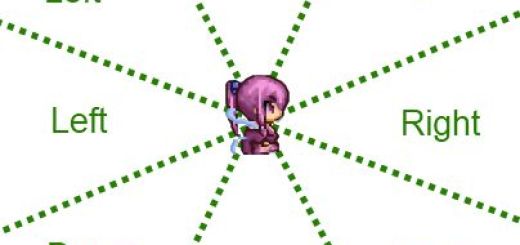



Just want to note that trying to reference result damage values, such as b.result.hp_damage, in a formula effect does not work if the project is using Ace Battle Engine. Instead the developer will need to add and use attr_accessor for values “stored” by Ace Battle Engine, like so:
class Game_ActionResultattr_accessor :stored_hp_damage
attr_accessor :stored_mp_damage
attr_accessor :stored_tp_damage
attr_accessor :stored_hp_drain
attr_accessor :stored_mp_drain
end
I wasted a lot of time figuring this out, so I hope this stops someone else from doing the same.
Is there a way to run these formulas either as the damage calculation or before the damage? Because I have written a damage formula that I want to use for all my skills, but have been thwarted by the damage formula box’s charector limit.
I don’t think I have a script that will allow you to execute effects before a skill was applied.
Alright then. Will effects caused by this script show up on the battle log? What I’m trying to do is set up a system where it generates a random number from 1 to 100, then compares the users atk stat and the targets def stat and adds the difference to a number, say 50, and then if that result is greater or equal to the random number the skill deals damage, or displays a failure message if the result isn’t greater than the random number. And please don’t tell me to just mess with Hit and Eade percentages, as the way those work just doesn’t work with my needs.
You will not be able to manually display your own custom messages.
If you want to show that damage was dealt, or HP was recovered, you will need to write something like
The game takes the “result” and uses it to determine what messages to display.
So this example would show that 150 damage was dealt in total.
Thank you for your help.
As an extra question, do you know how I could change the ‘action fail’ text with a script call of some kind? Cause I could make my system work well if a common event could change the failure message before getting to the effects these formulas produce.
The action fail text is shared among all skills so it would not be a good idea to simply change it. You would need a plugin to customize fail message for each action.
I am a total newb to ruby and this program. I am simply trying to make an item (specifically a magic tome which costs the reader a certain number of mmp (ie 1 point) for reading it and learning the spell. I don’t know the exact formula needed for such a thing. Is it something like putting this in the notes
a.mmp -= 1
</formula effect>
For gaining or losing max parameters, you would use the formula in your note-tag
a.addParam(1, -1)This would decrease the specified param by 1.
1 is an internal ID that refers to max MP, and -1 is just subtracting by 1.
If I put a formula in a skill, it will be executed only when the skill is used, am I correct?
Is there a way to make the formula executed automatically once learn (without using it)?
Wow. I agree, this is useful. So, I see that this occurs after the HP Damage has been calculated. But I also can’t reference the resulting HP damage (such as “if b.result.hp_damage > 1 then a.tp += 100 end”). So is there a way to condition based what the HP damage would be? Curious.
Have you tried a.result?
I concur with Dave on this one. I’m using this one through Hime’s skill conditions script which makes a formula call: formula: $game_switches[14]. when switch 14 is on, do something. Thx Hime, your stuff are extremely straightforward and useful hats off.
I don't know if anyone will see this, but I just had to say THANK YOU! to Hime. Every time I have a problem I can't solve on my own, there is a Hime script to save me. I can't believe nobody else has commented on this script, there is so much that I can finally do because of it.
I'm glad you found it useful.