State Faces
This script allows you to setup “state faces” for each actor.
A state face is just a face picture that will be used when a certain state has been applied.
When the state is removed, the face picture also reverts to the original (or maybe another state face, depending on how many states are applied).
Download
Script: download here
Installation
Place this below Materials and above Main.
Usage
Note-tag your actors with
<state face: id name index>
Where
`id` is the state ID that this face will apply to `name` is the name of the face, in the Graphics/Faces folder `index` is the index of the face.
You will need to index the face sheet appropriately.
0 1 2 3 4 5 6 7
If you are using one face per sheet, it is just 0.
Note that state priority determines which face will be shown if multiple
states are applied. States with higher priorities will be shown over states
with lower priorities. In the case of a tie, the state that was first applied
will be used.









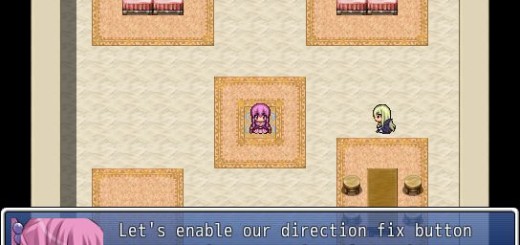




I would love to use this script but can it be used with a HUD that displays the player’s face?
Do you have a plug-in like this for RPG Maker MV?
Hi there. Your script for state faces is pretty cool. Can I use it in my soon-to-be commercial game?
This script is just what I need, but there’s one issue I have with it. Can you please make it so you can put it in the class notebox too if you can? Because I have this one actor that looks different depending on her class.
It sounds like you’d need a combination of both the actor and the class for this, instead of just the class.
What do you mean by that? I thought you meant you put it in both the class and the actor’s notebox, but I tried that and when in the alt. class she still uses the default.
This actor’s class determines her appearance basically. (Along with her name, skills, and stats, I’m actually using one of your scripts already to make switching the skills work properly, the Utils: Class Changing one.) She has two classes, switched between with a common event triggered either by a skill, or when the plot demands it.
None of the other characters in the game do this, so for them I don’t have a problem. There are battle related scripts that allow you to put the note tags in the class box too, with the actor’s noteboxes having priority. That’s exactly what I need, because I can leave her actor notebox totally blank, and put all the information in her two respective class noteboxes, and then whatever I put in the class box only appears when that respective class is active. I’m wondering if you could make that possible in this script if you can, I’d really appreciate it.
I’ve updated the script so that you can note-tag classes.
Actor state faces take precedence over class state faces.
However, all actors of the same class will use the same state faces since it does not perform checks to determine what the actor ID is.
It works! Thanks a lot!
Ah, yes, I know what to do with this one.
I want to have it so that reserve members are also active in battle, however, they can only do limited actions and will primarily not be targeted.
This way, I can have it so that their faces are greyed out.
So you would have something like a “reserve” state?
Hello, Himeworks…
Can I ask you something?
I doubt about the compatibilities for this Script, because I use Yanfly and Theolized Scripts.
Sorry for the Bad English… :/
You can try and see if it works.
I love it, my lycanthrope now looks the part when he is all raging and stuff
Did you ever create a reaction face script? I would love that (and so would a few of my friends) 🙂
I need some help, I made a state that boosts the users stats by 10% until the battle ends, on the
list, it is number 028, I have a skill which adds that state, now, I went to the actor page and typed
this in the file is called poweredremus, ive double checked
many times, and there is only one face in it, I made it in the character generator, I have left
the script untouched, I am using some yanfly scripts, this script is at the bottom of the materials
section, above main process. Could you please help me? I really want this to work.
Are you typing 028 or 28.
tsukihime would you like to create a fasteb script for rmvxa?.. (faces that change when certain actions are executed/received or the actor is at certain hp, is a great complement for sideviews like tankentai and battle symphony), example: http://www.youtube.com/watch?v=4_SrTTLZfD0 I know that Alex crosslight has one (the one of the video) but i never manage it to work with the scripts that i mentioned above
Reaction faces would be a nice addition. I have thought about that, and was making a list of all the possible places where one might want to put it such as when you execute a skill, when you take damage, when you level up, etc. Might release something for that.
yay! ♥