Idle Party Events
This script allows you to set up “idle party” events. These are special events that appear when you have other parties on the same map. You can interact with idle parties the same way you would with an event.
A party is idle when
- it is not the currently active party, and
- it is not synchronized to the currently active party
Each map must have its own set of idle party events in order for the party to appear. Each event is given a party ID, which is used to associate that
event with a particular party. When the party is idle, the idle party event will move to the party’s position when it went idle.
An idle party event behaves exactly as a normal event would, with custom move routes and parallel processes. However, even if they move around, when you switch parties, they will be reset to the party’s location. The graphics that an idle party uses is based on the party leader’s graphics.
Download
Script – Demo
Required: Party Manager
Installation
In the script editor, place this script below Party Manager and above Main
Usage
To create an idle party event, in the first page of an event, add the comment:
<idle party id: x>
Where x is the ID of the party to assign to
Repeat this for any parties that you would like an idle event for.
Every map must have their own set of idle party events.
Example
The following are screenshots of Hime interacting with Yuki in two separate maps. They are set up as two separate parties, and each map has its own set of idle party events with their own dialogue. Check out the demo to get a better idea what you’re seeing.
Magic Shop
Armor Shop







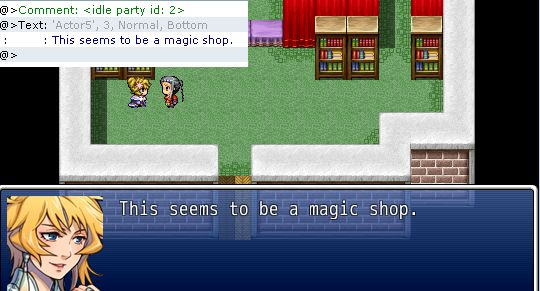
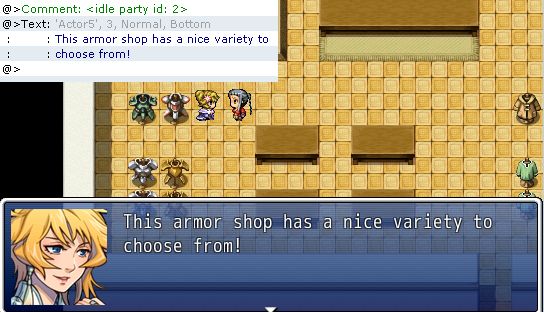






Ahoy, Hime!
I love your party system and all the addons, thanks a lot for them!
And thanks a lot for your other scripts too!
But I got a problem with this addon, unfortunately…
I am using Falcao's Interactive System script, which is just as awesome as your party manager, unlimited puzzles!
But when I am using this party manager addon with that script, the hookshot graphic will never disappear unless I change scene, and Mithran's Graphical Object Global Reference debugging script tells me that the sprites created by the hookshots are potential game crash triggers and they do make crashes indeed.
Would there be any way to make these scripts compatible somehow?
Everything works in both scripts I mentioned, the only issue is that hookshot sprite disposal, which is annoying to say the least. >.>
Any help would be appreciated! –
Thanks in advance!
Set up a demo to show the issue. I can't see anything obvious just from looking at the scripts.
Just when I wanted to setup the demo, I noticed that I left the party switcher button on Q, and I setup that same button for the tool trigger too.
This in turn resulted in a party switch in the middle/start of a hookshot, which resulted in undisposed sprites and critical triggers, because the hook itself is made as a character too, but after the party changed, the character which started the hookshot was changed to … the same one apparently, because I made a huge mistake in my party switcher snippet, and thanks to that, I couldn't even see that my party went through a switch. >.>
Anyway, it turns out it was entirely my fault, and would have never even thought about this if not for you asking for a demo, so thanks a lot! 😀
And with this, I even corrected some of my old and faulty snippets, so no more errors from now on, yay!
Thanks again and sorry for the false alarm!
It's great that you managed to solve the problem on your own. Asking devs to reproduce the issue by creating a demo is one of the steps I ask people to take.
should update script instructions to tell the user to write ‘id’ rather than ‘event’ in the comment page of the event.. cuz the demo uses id and the script says use event, but it only works with ‘id’..
Otherwise, amazing script! ^^ THANKS!
I think the instructions say to use the event ID.
What Kinan is trying to say is that, in the instructions of the script, it says to use “” as the comment, but it should really say “”
Still an awesome script, though! This will definitely come in handy!
Ah, didn’t notice. Another case of documentation vs usage mismatch. Good thing there was a demo…
I have corrected the docs. Thanks for noticing.