Sync Save Data
In RPG Maker, all of the game data is isolated within each save file.
This means that you can turn on a switch in one game, save the game, then load up another game, and see that the switch is still off.
However, there may be times when you want to turn on a switch in one game and have it turn on for other games as well. In particular, you might want to be able to be able to record the value of this switch during the title screen.
With this plugin, you can specify that certain data will be “synchronized”, which means if you change the value in one game, all other save files as well as the title screen will be affected as long as you save the game.
Note that data will only be synchronized during the save process. Simply turning on a switch does not mean it will be turned on everywhere else.
Download
Plugin: download here (right-click, save-as)
Installation
Download ths plugin and place it in the “plugins” folder in your project’s “js” folder. Then open your Plugin Manager (F10), double-click an empty row, and select the HIME_SyncSaveData plugin.
Once it is in your list of plugins, turn the plugin on.
Usage
Currently, only switches and variables can be synchronized.
Synchronize Switches
To synchronize switches, go to the “Control Switches” event command and select a switch. Then, rename the switches that should be synchronized with a [S] in front. For example:
[S] My Switch
When you save your game, all switches with an [S] in their name will be automatically synchronized. You can verify that the sync works when you load a different save file and check the value of the switch.
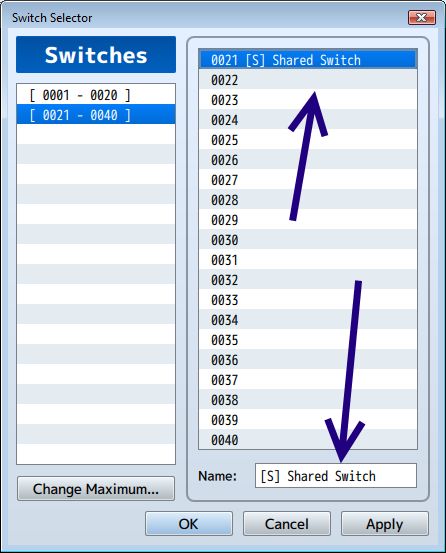
Synchronize Variables
To synchronize variables, go to the “Control Variables” event command and
select a variable. Then rename the variable with a [S] in front.
[S] My Variable
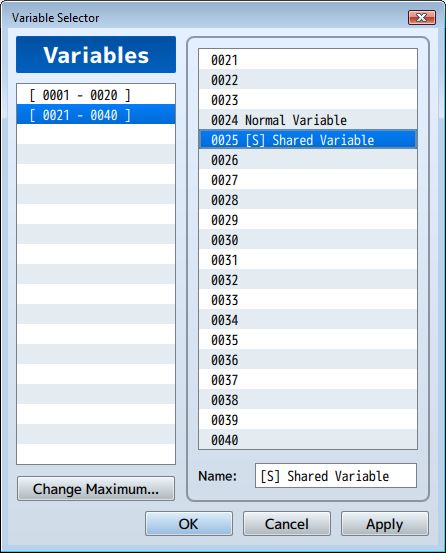
Manual Synchronization
By default, whenever you save or load the game, all sync data will be
automatically saved or loaded.
You can manually perform the synchronization using script calls:
DataManager.saveSyncData()
This will save all of the sync data, which will be applied to any other
save file upon loading.
You can also load the sync data manually:
DataManager.syncData()












Hi thanks! This may work for a Post-game content option I’m trying to do! I can contact you with my game when it’s finished, but it’ll be a good ways from now.
idk if ull see this but ive noticed even with the datamanage.syncdata that it still wont load my synced switches on the title screen
I am trying to make custome save/load system.. 9With Choices) so i use these commands:
Save =
//$gameSystem.onBeforeSave();
//if (DataManager.saveGame(1)) {
// StorageManager.cleanBackup(1); }
Load =
//if (DataManager.loadGame(1)) {
//$gamePlayer.reserveTransfer($gameMap.mapId(), $gamePlayer.x, $gamePlayer.y);
// $gamePlayer.requestMapReload();
//SceneManager.goto(Scene_Map); }
Is this plugin OK for these Commands.. I cant make it to work!
I am trying to make custome save/load system.. 9With Choices) so i use these commands:
Save =
$gameSystem.onBeforeSave();
if (DataManager.saveGame(1)) {
StorageManager.cleanBackup(1); }
Load =
if (DataManager.loadGame(1)) {
$gamePlayer.reserveTransfer($gameMap.mapId(), $gamePlayer.x, $gamePlayer.y);
$gamePlayer.requestMapReload();
SceneManager.goto(Scene_Map); }
Is this plugin OK for these Commands.. I cant make it to work!
Is there a way i can only effect 1 saveslot instead of all?
Make this for VX Ace,please !!!!
Great! I have difficulty using it because I do not know English, but I will use it really useful.
This used a translator. Thank you for your effort.
OMG! i could make an achievement system just based on this! just have a switch condition turn on if lets say if variable 100 zombies killed, zombie hunter achievement gained, and on next game have condition string before game start if certain achievement is earned, the player gains a skill against zombies or something like that and make more conditions running depending on if its on or not or so.. x)
This might sound like a stupid question…but will this script work on RPG Maker VX Ace?
Hey, I just wanted to ask, is there any way to force the game to synchronize the Save without saving the game data?
Like through a script command of sorts?
You can try the script call
It is basically what I use during the save process.
I uh, tried that.
I doesn’t crash with a script error, but upon resetting the game the Variable I have set up for testing purposes resets back to 0.
It does have the prefix too.
Oops.
is used to load the sync data.
is the one you want.
Perfect, thank you!
UNDERTALEEE <3 THANKS HIME :3
Thank you, I’ve been looking for a way to have a NG+ feature but everything I came across was really poor, or didn’t work at all. This works great, and seems really stable.
@EGT_Games