Pre-Title Events
RPG Maker MV gives you a nice title screen, but it doesn’t give you much control over what should happen before the game goes to the title screen.
For example, you might want to show some splash screens, or perhaps an introductory video.
With this plugin, you can easily put together what should happen before the title screen using events that you are already familiar with.
Because it is an event, you can do basically anything you want!
Download
Plugin: download here (right-click and save as)
This plugin is only for MV. Click here for the Ace version.
Installation
Download the plugin and place it in the “plugins” folder in your project’s “js” folder. Then open your Plugin Manager (F10), double-click an empty row, and select the HIME_PreTitleEvents plugin. Please do not change the name.
Once it is in your list of plugins, turn the plugin on.
Usage
Start by creating a new map where you will be creating your pre-title event. Keep note of the ID, as you will need it in the next step. In this example, I happen to have map 19 where my pre-title events will go.
Now that you have a map for your pre-title events, go to the plugin manager, double-click on my plugin entry, and then set the “Pre-Title Map ID” value to the ID of your map.
You should be able to verify that this works by creating an event on that map and starting the game.
Going to the Title Screen
The pre-title event doesn’t automatically go to the title screen when your event is finished. This is to provide you with full control over how the event will behave.
If you would like to go to the title screen afterwards, you can make the following script call:
SceneManager.goto(Scene_Title)






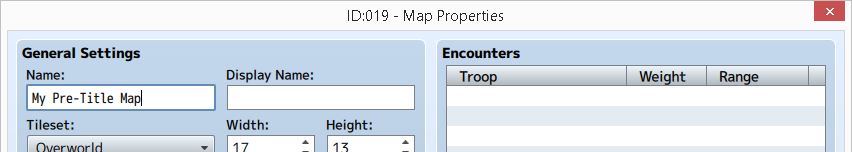
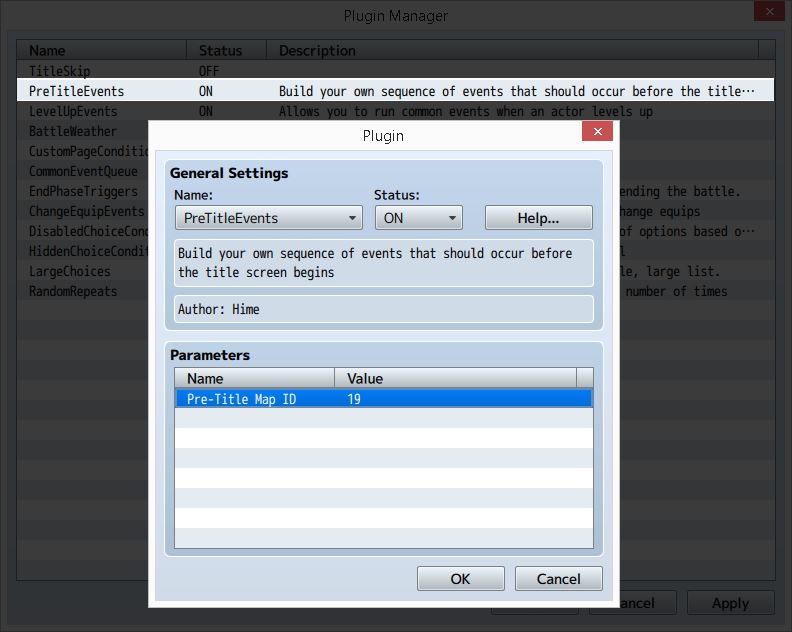






hello, I am a developer from Russia, the game that I want to make will be created for commercial purposes. I understand that in order to use your plugin for such purposes, I need to contact you here is my mail
abcda_a@mail.ru
Hello. I am a doujin game creator in Japan.
I would like to thank you very much for your plugin.
I will use your plugin to introduce the notes for this work.
مشاهده صفحه تعمیرات مکبوک در اپل چی اینجا کلیک کنیدhttps://www.pinterest.de/pin/976296025467887009
Hello. I wish to use this plugin for a game I am developing in a similar vein to the Persona games. I saw the part where it said to contact you prior to using it for commercial purposes. I only really intend to use it for the opening movie and the like.
I can understand if you are busy and can’t get back to me right away, so pleaser respond when you can.
If you wish, you can email me at alice.craftman@gmail.com to discuss in private
Thank You
Doesnt work to me. After opening the game it just goes to title screen the event title i made didnt show up
Nice plugin!
Please make a plugin for click mouse event activation!
hi! great script!
i have a question, is there any way to make a title screen that will change as the game progresses?
Doesnt work to me. After opening the game it just goes to title screen the event title i made didnt show up
Using your plugin I have added a short movie in the beginning before the title screen
this is working fine however there is a delay between the movie and the title screen
where everything just fades to black for a few seconds. Is there a way to cut this time down?
This is great. Nicely done. I do have a question though. When I run my intro which plays a movie before going to the title screen, it plays just fine. Here’s what I have in my AutoRun Event: Wait 60 frames > Play Movie: (file name) > Script: SceneManager.goto(Scene_Title)
It works great. My intro plays and it takes you to the title screen. However; once you’re on the title screen, if you press left or right (to select New Game, Continue, Options, etc)… it replays the movie one more time the background. The movie itself doesn’t play, but you can hear the sound effects once again. It only plays it one more time… and then it doesn’t do it again. I’m not sure what’s causing this. Has anyone else had this issue and know a fix?
Thanks again for the great plugin!
I solved this problem by transfering the player to a different map which has the titlescreen scripts once the video has completed, otherwise if the video is watched in full (I am using a skip video plugin) the video’s audio will continue to replay.
I really hope this pings you, but I have tried having the player transferred to another map with the only event being the “go to main menu” script call but I still have the audio play. What is the skip video plugin you are using?
Does the plugin still work? I kept the Parameter “Use As Title” at “false” to run a simple event. I set my Pre-Title Map ID on the correct ID and tried to run a simple “Wait: 900 frames” and then “Script: SceneManager.goto(Scene_Boot)” command. The title screen will always show up immediately after booting the game without running the Event.
I believe I may have figured it out. If you have the Made with MV plugin activated it seems to conflict with this. Turn it off and it should work
This is very usefull thank
Hello,
I used this plugin so that it goes to a map with all the splash screens, along with animation to make a title page on the same map. I set up the choices, one of them being to start game which would transfer the player to another map. However, when I clicked on it to test, the title picture, along with the title name picture and other effects on the first map transfer along with it and the player does not appear anywhere on the new map. Is there any way that I can make the first map behave like the default title screen where, once you hit ‘start game’ it will send you to a new map where the character player begins?
Hey! This plugin looks interesting! I’d love to put together a flashy cutscene that shows some gameplay and stuff before the title screen. But my question is, can you include some sort of check so that the player can skip it if they don’t want to watch it? I mean, if I’m loading the game for the 12 time to continue playing, I probably don’t want to sit through the Attract Mode before I can load the game up.`
The script call will not load the main menu for me.
By default, the MadeWithMV splash screen loads, then you have your title screen. Once you start/continue a game and quit, you end up in the title screen. However, I have been using the Hime_PreTitleEvents to create my custom title screen. In just one screen/map, I have an event which plays 2 “splash pages” then proceeds to the “title screen”. Again, all on the same map, just using parallax backgrounds to make it appear that different windows/screens are popping up. So the end result is this: User starts game, MadewithMV splash screen appears and fades out, my custom logo splash screen fades in then out, user is presented with title screen showing the Start Game, Continue, Options, Exit buttons. All of this on one map which I have the plugin replace the default title page and events to manage all mentioned transitions.
So the problem is that once I press start and either being a new game/continue game and quit, it loops me back to the first MadewitMV splash screen, 2nd custom splash screen, then back to title page. My question is how to cut/prevent the 2 splash screens in the event from playing again unless the user quits the app then restarts it? Is there a way to place some kind of anchor in the event script? The Label and jump label don’t do it, and my IF/Else conditional branches can’t seem to over ride it as well.
Are you using the “Use as title” option?
Yes, “Use as title” screen is checked on. Keep in mind, the “title page” is a map which displays the “Made With MV” logo splash screen followed by company logo splash page. I want the real title page to be another map. Again, what I’m looking for is either your plugin to allow a movie or splash page script to play first and only once before the title page. Or allow events to play once and not again before the title screen each time a player selects return to title.
Does this work after the 1.3.4 update? All I’m trying to do is create a splash page after the “Made with MV” splash screen. The game starts up, shows the Made with MV splash screen plugin executes, goes to title screen, after starting a new game, my Pre-title screen shows up then goes to my overworld map with my character stuck in the upper left corner. I found that disabling the MadewithMV plugin will make your plugin work but I would like both working.
Heya, this script seems to be causing some issues with save files, I personally have had such problems and originally presumed galv was behind it, but reading this as… tactless as it is, gleams me insight this might be a compatibility issue between gavls’ event spawner and your scripto here.
https://i.gyazo.com/b2de020328591c78494fbd33fa7c30a4.png
thats the… less than affable response that dweeb gave, i’m gonna try some stuff before i ask for help, just lettin you know it might be worth looking into at some point, here’s the video i gave to galv in hopes of helping out
https://www.youtube.com/watch?v=m0arS9x3ABI
“Haruyen September 9, 2016 at 4:46 am
Okey, it works, but I have in same time, the movie’s music and the title’s music. How I can fix it ? ~ :3 (thank’s a lot for your help ~ )”
Excelent Script, thank you so much! I have the same problem as Haruyen. Can you help us in some way?
You will need to use a wait command while the movie is playing since it runs on its own.
In fact, the video is “above” the title (we have the video in same time that the title : when we press the button “space”, we go to “new game”, while video is still here)
So, I don’t know how I can start the title after the video, or after press button to skip video… ~ (and I’m again sorry for my very bad English)
I don’t know how to force close a video. I would recommend asking it on one of the forums.
Okey, thank you ~
Hi !
Thank you for you script ! But I have an issue when I want start a movie in the event. When I start the game, I have a “pre-title event”, but its show me my character in a black screen (http://image.noelshack.com/fichiers/2016/36/1473201376-capture-d-ecran-2016-09-07-a-00-33-21.png) and not my movie (I tried mp4 (H.264) format, ogv, and .webm)
I used SceneManager.goto(Scene_Title) and I tried without it
Sorry for my English, I’m French :3
Can you check whether the movie works in a normal event?
I just tried in a normal event and my video isn’t read neither (and I can’t move the character), maybe I shouldn’t put “read a movie” only in the event ? (I’m a beginner ~)
For movies, you need both ogv and webm in the video folder, with the same name, and they must be encoded correctly. You should consult one of the forums for advice on how to get the videos to work.
Thank you ~ I’m going to see it. I will tell you if it works or not after that ~ :3
Okey, it works, but I have in same time, the movie’s music and the title’s music. How I can fix it ? ~ :3 (thank’s a lot for your help ~ )
Hi I’m working on a game that will be released publicly. It will be free so no profit will be made but it’s a very fun concept that might get attention. I would like to use this plug-in giving full credit of course. Let me know if I can.
Yes.
How do i make a “script call”?
On the third page of the event commands, there is a “Script Call” command.
Hi, would you happen to have something like this but for when the game is completed and finished. Like some sort of End credits?
You can use events to create the end credits as part of your game.
Hi, sorry for the bother lol. I know this is meant to be made for a splash screen, which I have done in one of my projects, anyways, In my main project I wanted to make a kind of “One Time Setup” before the game starts rather then the person going in the game, then having to wait for an event to do so.
In the pre event:
Condinal Branch: script DataManager.isAnySavefileExists()
if:
SceneManager.goto(Scene_Title)
else:
continues with setup, gives option to choose battle systems, and turns a switch on and off depending on a choice.
Now it works the way I kind of want it to, it will skip if there is a save present, but say if they select DTB as the battle system, the game will use CTB (Yanfly’s) as it default instead.
I’m just no sure if I did something wrong or what, again sorry for the bother but thanks for the plugin :3
Are you sure the setup is run? Try displaying a message to verify.
I don’t know how yanfly’s plugin works but you will also need to check if you can actually switch battle modes during the game.
Yeah, it runs all fine, displays everything I want and all that too. I tried switching in game like you said and it switched perfectly fine.
Yanfly’s plugins use plugin commands to switch between, so it would call like, setBattleSys ATB, if I wanted to use Active Time Battle.
I also tried instead of sending the user to the title screen afterwards it would just put them in the first map and then continue the game, but even then it didn’t switch battle systems.
Is it possible that Yanfly’s plugin resets the battle system mode when a new game begins?
Pre-title events occur before new game begins, so you might need to set it again AFTER starting the game.
Hi! I can’t see parameters and help for some reason..
That’s strange. Open the plugin notepad and see if the first line says /*:
Then check if the name of the file matches the required filename
I opened it in notepad and it starts with “var Imported=Imported||{};”, and filename is “HIME_PreTitleEvents”.
I opened it with Tor and now it works. Some browser filters are to blame I guess..
Hello,
I’m trying to use this plugin, but it seems to be having a conflict with Yanfly’s FPS Synch Option plugin, Vlue’s Quest system plugin, and Quasi’s ABS plugin. I’ve tried putting this plugin above them in the plugin manager, but that did not solve it.
Is there a way to make this work?
Thank you for your time.
What is the problem?
This is the error that it gives me:
http://sta.sh/0ixlw0e4j67
The error appears right at startup of the game.
That doesn’t mean it’s a problem with all three of those plugins, only the one at the very top.
The line numbers don’t match up in the plugin I just downloaded so you should start by updating to the latest version to see if a problem had been fixed since.
Alright, it works now (guess I should keep an eye on that thread as well).
Sorry to bother you with something that was so easy to fix
No problem. It wasn’t obvious that the plugin had new updates available.
Was wondering where I am supposed to place the script call:
“SceneManager.goto(Scene_Title)” for that effect…
Anywhere in the event would be fine.
This works just as what I wanted before as ”Skip Title”, but really better!
Can I make this to work only when there is no savefile?
Or do you recommend me to activate a switch that makes the event skip automatically to the title screen when turn ON?
I would recommend including that in the event itself.
Here is a conditional branch script call you can use:
DataManager.isAnySavefileExists()Which returns true if there is a save file, false otherwise. This is the method that the title screen uses to disable the continue command.
Forget it. I just found the answer. I thought it was an unreleased script. Sorry about that…
(But if you know a script like the one quoted, or if you want to make one… :B )
Is it based on time, or what the current weather is? (or, maybe, weather is based on time…)
Beautiful script!
PS .: Sorry to be nosy, but what exactly is “BattleWeather” there?
I’m looking to time by a system like Pokémon, when the sun is very intense, fiery attacks get stronger, etc.