Hidden Choice Conditions
RPG Maker MV gives you a way to offer choice selection to your players through events, and depending on the choices they make, the game will respond differently.
One thing that it doesn’t support, however, is the ability to hide certain choices from view. For example, if you wanted to offer your players a list of quests that they can complete in any order that they wish, and to remove any completed quests from the list, your only option is to create multiple conditional branches for each combination of quests that are currently available, and create separate choice lists for all of those combinations.
With this plugin, you can use a simple event call to hide a choice. Combined with conditional branches and other event commands, you can tailor your events to your needs quickly and easily!
For perspective, this is how the event in the video is set up.
Want to hide some choices? Try this plugin out!
Download
Plugin: download here (right-click and save as)
Related Plugins
- Large Choices
- Disabled Choice Conditions
- Choice Display Mode – Change the way your choices are presented!
Compatibility
Due to the way this plugin works, this plugin must be placed below other choice-related plugins!
In your plugin manager, make sure the order of the plugins are suitable.
Additional Reading
Want to read more about this plugin? Here are some dev logs and tutorials
- Dev Log – Hiding Choices When They Shouldn’t be Seen
- Dev Log – Designing User Input for Hidden Choices
Installation
Download the plugin and place it in the “plugins” folder in your project’s “js” folder. Then open your Plugin Manager (F10), double-click an empty row, and select the HiddenChoiceConditions plugin.
Once it is in your list of plugins, turn the plugin on.
Usage
Take a look at the image above. The numbers along the left is how choices are numbered. You will use these numbers when hiding choices.
There are two ways to hide a choice.
1. Using a Plugin Command
To hide a choice, create a plugin command and write
hide_choice choiceNumber
Where the choiceNumber is the number of the choice that you would like to hide. You can use conditional branches to determine whether a choice should be hidden or not.
For example, if you want to hide the second choice, you would say
hide_choice 2
2. Using a Script Call
Create a script call and write
hide_choice( choiceNumber, condition )
Where the choiceNumber is the number of the choice that you would like to hide, and the condition is a javascript formula that evaluates to true or false.
For example, if you want to hide a choice if switch 3 is OFF, you can use the script call
hide_choice(3, "$gameSwitches.value(3) === false")
The following diagram shows how you might set up your event with hidden choices.
When you create a hide choice command, it will only apply to the next set of choices down the list. If you have two sets of choices, you will need to create hide choice commands for each set.






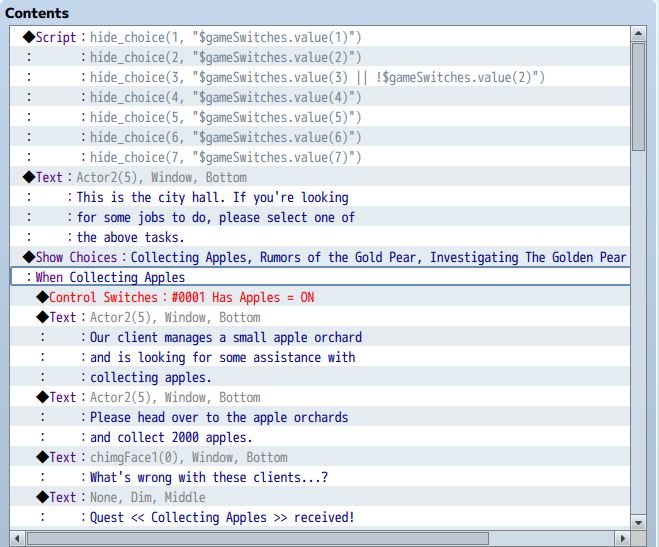
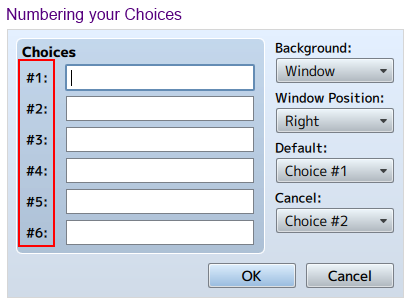
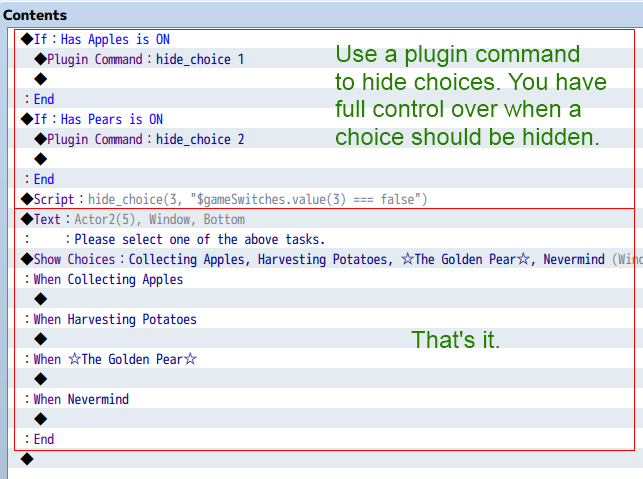






Hi! This plugin does really help me to do my work. I’d like to use it for commercial use, if you allow me.
Hi! This plugin was very very usefull for my projects, but I have this problem, that I don’t know how to hide choices according to the protagonist class. For example: There’s a medic that you can interact with, and you can say to him something about medicine IF you are the class “Doctor”, so I need to hide that option if the class is not “Doctor”
Been relying on this one for years 🙂
But! Any chance a “show_choice” could be added? I’ve come upon situations where this would come in handy over and over, for instance — if a choice is only to be available if the party has an item, I could hide the choice by default, then show the choice if the party has the item.
Otherwise it’s a lot of extra work with switches every time this occurs.
Thank you!!!
EDIT: I just realized I could get this functionality using the “Else” branch. Doh!
For those who might be interested this plugin doesn’t seem like it’s compatible with Yanfly’s Extended Message plugins, it works with the Message Core, however.
I cannot get this to work, if I place it at the top of my plugin list it doesn’t work at all and if it’s at the bottom it seems to freeze the game when I click on the event that uses the script. I am on version 1.6.1 of RPG Maker and the instructions are fairly clear as to how to use this plugin so I assume it either isn’t compatible with 1.6.1+ or is incompatible with one of Yanfly’s plugins. I tried using with and without large choices active and nothing.
Hello your plugin is using it well.
How do I use this plugin with your Large Choices MV?
I mean, the script when there are more than 7 options.
use hide_choice 7 to hide the 7th choice?
and one more
can i conditional to variable? in script?
ex) variable 1 = 20 , then hide choice
I have: Do you want to check jobs?
show choices 1,2,3
job 1
job 2
job 3
do you want to accept job 1 show choices
yes
no
do you want to accept job 2 show choices
yes no
and so on.
and it doesnt seem to work. does this just downright not work or am i missing something?
Hi! I can’t seem to make it so that more conditions are checked to either hide or show a choice. My script is (with code from Frogboy Race Core):
hide_choice(1, “FROG.Races.getId(1) !== (17 || 18)”)
And it will show choice only if returns 17, but it’s still hidden if it returns 18 (and any other race id). Can you point to me what I’m droing wrong?
How can I disable a choise after i select it.
Example:
Choice 1: Are you ok?
Choice 2: Where is your mother
Choice 3: Where is your sister
Choice 4: Nevermind
When you make one choice ( for example choice 1) it will loop back again to make other choice(choice 2) but the previous (choice 1) will be disable.
Howdy! Great plugin, I use it with Large Choices. However, hide function is not working for me, if script call and show choices are inside common event. Should it be like that? If yes, how can I set up and make it work for all the maps without copy pasting same large choices and all the scripts for each choice to every event? Wait, it’s also not working from autorun event when I turn on the condition switch from another event. I want to: 1. have one autorun or common event for Large choices and scripts for hiding each choice and then 2. start this autorun/common event from other events when needed. Possibru?
Nvm, I used plugin command for a script, all works like heaven and whipped cream.
Hi Hime, thank you so much for this plugin! It helps a lot!
However, I have a bug when I use choice options as a script now. When I use this to show my choices:
choices = []; params = [];
$gameMessage.setChoices(choices, 0)
choices.push(“I love you1”);choices.push(“I love you2”);
choices.push(“I love you3”);choices.push(“I love you4”);
choices.push(“I love you5”);choices.push(“I love you6”);
choices.push(“I love you7”);choices.push(“I love you8”);
params.push()
and have the hidden choices plugin activated, then none of these options show. Do you know what I’m doing wrong?
Thank you so much for your great work.
Hello !
I have a problem. If i add the script call : hide_choice(1, “$game_variables[1] < 3″) ,, it gives me back the error massage : ” Reference error : $game_variables is not defined . ” .
Any idea why? Thank You !
In MV, it is
To access the value of game variable 1.
Works beautifully! One issue I’m encountering has to do with default choices.
I have a show choices with 3 choices, defaulting to the 1st choice. After that choice is selected, it runs the same show choices again, only hiding the first choice. However, this means that the default choice is now hidden, and no default selection appears.
It’s not that big a deal obviously, more of a consistency detail. But if I have a default choice show up in the first iteration of the choices, is there a way to have the default choice bump down one choice if the default choice has become hidden?
Thank you!!!
Aha, it was a conflict with the Yanfly Extended Message plugin. Now the next choice down properly gets default cursor.
The Yanfly hidden choice solution seems a little inelegant — when choices are hidden, the choice box does not resize to fit the smaller set of choices. Hime’s solution does!
Good to know about the compatibility issue. For the most part, since yanfly’s plugin is meant to provide hidden choices, it wouldn’t make sense for me to make my own hidden choices compatible with it since I’d basically be overwriting his implementation.
Hello! I’ve tried using this plugin along with your Large Choices plugin, but I’ve encountered some problems. It works well if I try to hide a choice from the first set of choices, but any of the choice sets below that either aren’t affected if you list them as choice 7/8/etc., or if you put the conditional branch with the ‘hide_choice’ plugin command before the second choice set, it splits them into two separate choice dialogues. Is there a way for these two plugins to work together?
By the way, both of your plugins that I’ve used are amazing on their own, and have really given me hope for the little project I’ve been fiddling with!
It works for me. I created two sets of choices with 4 options each one after another, and I see all 8 options.
Then I make a plugin command to hide_choice 7 and the 7th option is hidden.
You will need to determine whether there is another plugin that is causing the compatibility issue, or perhaps your condition isn’t working properly.
ok I was trying to use this and large choices together and they worked well then I copied the event that had and changed the switches that are activated on the other event https://www.dropbox.com/s/7c7zfbqyksrdiv9/something%20works%20sorta.png?dl=0 is how the base of the event is for both yet one when it sets the switch off won’t hide the choice on the other event and then can overwrite it I am running on a bit sorry also this and large choices are the only plug ins and I have tried to switch the place in the plug in manager and it didn’t seem to change anything and using f9 I can see the switches are on sorry
I am not sure what you mean. Can you create the event in this demo and send it? http://himeworks.com/2016/01/super-small-debug-demo/
Hi, Hime!
I was trying to use this plugin for unlocking dialogue choices, i.e. the option to talk to an NPC about something if the player is friends with them. I tried to hide the option immediately upon running the event if the friendship variable isn’t high enough. However, it seems like the plugin hides the choice only after the event has run… Am I doing something wrong?
Thank you for your time! 🙂
The plugin is designed so that it will hide the choice when the plugin command or script call is made. These should be made before choices are shown.
Try putting together a simple test event where you start by making a plugin command called “hide_choice 1” and then show two choices that say “Yes” and “No”. What should happen is only the “No” choice is shown.
If that doesn’t work, try disabling other plugins first and then see if it works.
Sorry for the late reply! I just wanted to confirm that it’s working now. 🙂 I tried it with the test and it worked perfectly. I had my original event running as a parallel process (which was silly and unnecessary for the event anyways) and switching it to an autorun fixed the problem.
Thank you again!! 🙂