Large Choices MV
The Show Choice event command allows you to present players with a set of options that they can choose from. Depending on their selection, your event would respond according to their choice.
By default, RPG Maker provides you with a maximum of 6 choices when you create Show Choice commands. This means that, at anytime, you may present up to 6 choices.
However. what happens if you would like to display 7 choices? Or 8? Maybe more? You would need to come up with a method that will allow players to view all selections, but at the same time work around the 6-choice limitation.
Rather than having to figure out how to do that, this plugin makes your job easier by directly allowing you to create choice selections with more than 6 options.
Need more than 6 choices? Download the plugin and try it out!
Downloads
Plugin: download here (right-click and save as)
Related plugins
- Disabled Choice Conditions
- Hidden Choice Conditions
- Conditional Choice Text
- Choice Display Mode – Change the way your choices are presented!
Additional Reading
- Tutorial – Disabling Choices with Large Choices
- Dev Log – Large Choices Progress #1
Installation
Download the plugin and place it in the “plugins” folder in your project’s “js” folder. Then open your Plugin Manager (F10), double-click an empty row, and select the LargeChoices plugin.
Once it is in your list of plugins, turn the plugin on.
Usage
Combining Choices
To combine choices, start by creating a Show Choice command and fill in your options. For example, here is one set of choices:
To add more choices, simply create another Show Choice command and fill in your options. The game will automatically combine them for you:
This screenshot is only for illustration purposes. By default, the number of choices that will be displayed is limited depending on how much space is available on your screen. The choice window will allow you to scroll through choices that aren’t immediately available.
If you don’t want to combine choices together, add a comment between show choice commands.
Custom Default Choice
The default choice is relative to the choice command that the choice belongs to. It works the same way as you would normally do, except you just have to set all of the other ones to None.
Custom Cancel Choice
Choosing the correct cancel choice is similar to choosing a custom default choice. Just set up one of the choices and make sure the others are disallowed.
For branch cancel choice, make sure it is used on the very last choices:






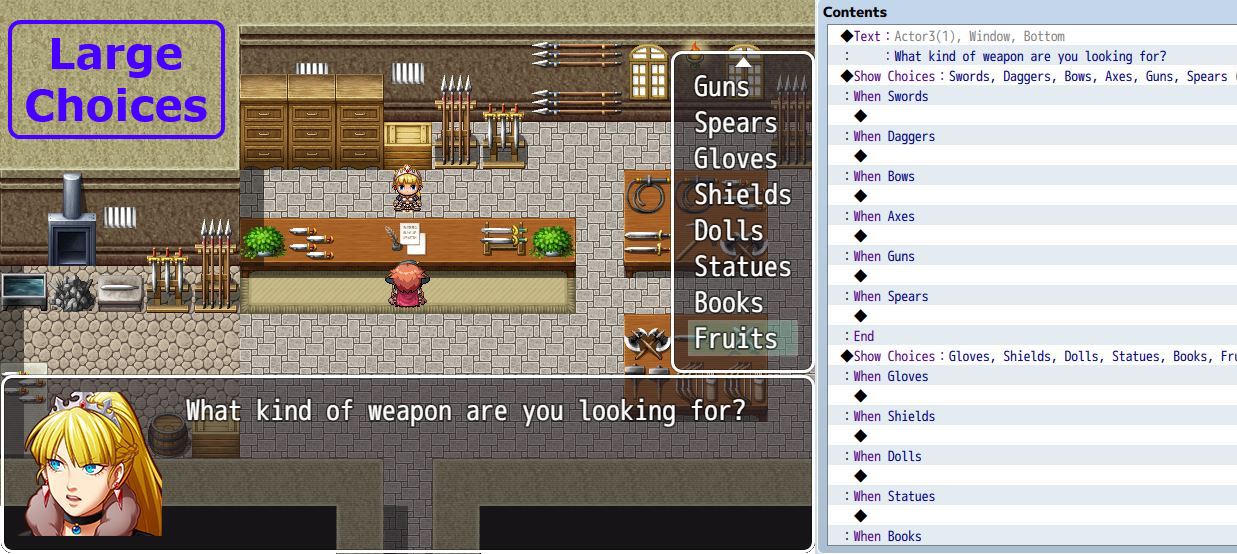

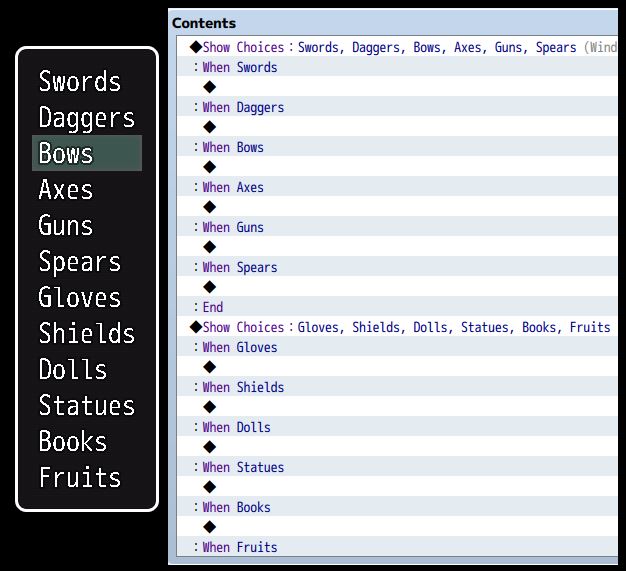
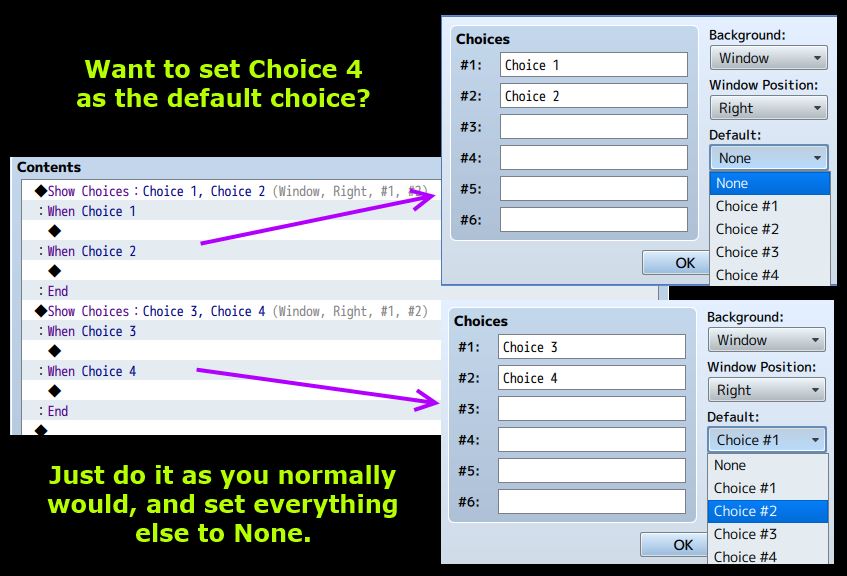
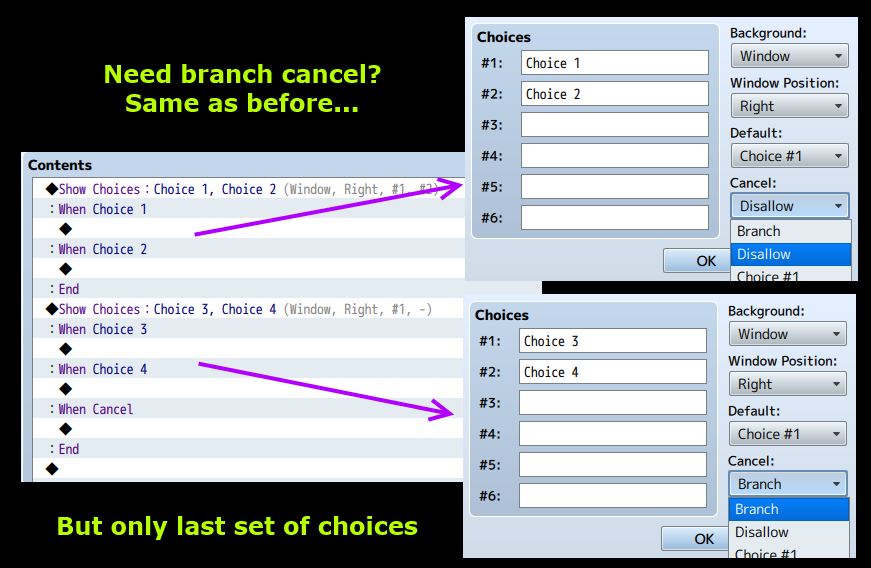






Hi Hime, thank you for the plugin. I am planning to use your work in my game. Thank you
You have constantly gone above and beyond when needed, as well as your commitment as well as dedication to success have actually been unmatched. We are so glad for all that you do. Thank you!
Hi Hime! I’m using the Large Choice to Show 8 Options at once and I noticed that after using the show text, the Large Choice Plugin stops displaying the Options in a single Window and then I need to scroll down to show the remaining 3 options! I tested it on a Clean Project and the same “error” occurs.
Could you check this please? Thanks
Yah, same error happening here too.
Hi, I am planning to use your plugins for my commercial game. Thank you.
Thanks Hime i’ll be using this in my MZ game, I don’t know if i will fully need it Becuse it say “may not support Maker MZ”. which it seem like it’s working and haven’t hit any bugs as of yet
Hi Hime. I just wanted to let you know that I am planning on using this plugin for my game if you don’t mind
Hi Hime. I just wanted to let you know that I am planning on using this plugin for the demo of my game that I will release soon on steam. Thank you for creating it.
It doesn’t work with the loop command?
Hello! Jac here.
I saw your Plugin in rpgmakerweb.com and wanted to let you know that I’m using it mainly for Characters on weapons. (I have a lot Lol) To save me a lot of trouble, your Plugin for Hidden Choices would be pretty grand. I tried it but the only one works is the Script Call.
Also saw your Terms, so I’ll go ahead and say it. My game has Profanity languages in it but nothing absurd, I don’t think. Well, everyone have their opinions, right? Haha. Although, for me, it would be pretty cool to have that Plugins, it isn’t 100% needed. I mainly wanted to come on here to tell you that you did a really good job and that I’m using it.
Just a friendly guy who enjoys even the small thing,
Jac
Oop! Just now realize, I’m talking about for MZ. Lol.
Sorry for the double post!
Hi. Year 2020 here. Looking forward to testing these plugins! Hope it still works! Thanks Hime!
Hi. Year 2020 here. Looking forward to testing these plugins! Hope it still works! Thanks Hime!
When you use this with your hide and custom text choice plugins, it wont work because you need to put those other 2 plugins in before each choice or else they wont work… So it doesnt automatically combine, itll just make a new choice dialogue after the first.
Hey, Hime!
I may have encountered an odd bug… With two choice windows combined, the index keeps starting at the beginning of the second list (the 7th choice or so). I’ve tested this on a clean project, using only this script and had the same issue. 🙁
Is this available for private and commercial use? i can’t find a TnC anywhere, maybe im blind. Btw, legendary plugin mate well bloody done
Nevermind found it! im blind lol.
Hi, this does mot work for me at. I’ve followed the instructions and it just doesn’t combine the choices.
Would it be possible to make choices into Columns too?
For some reason this plugin is not functioning for me and I can’t figure out why. I’ve tried using it with no other plugins, so it’s not a confliction problem. I’ve done everything that you say to do and still the two show options won’t combine into one large box of choices when I play the event. What do you think is going wrong for me?
There was a bug introduced recently. I have updated the plugin to address the issue.
Just download the latest version and it should work when you run the event.
Wonderful! It works! Thank you so much, this is plugin is a big help to my game. I appreciate your fast response time. 🙂
Sorry to be a bother, but funny thing is, your Hidden Choices Plugin is now failing to work. Sorry, but could you look into that too? I’m trying to figure out what I may be doing wrong, but I’m having a hard time figuring this out. Thank you for all the hard work you do!
Actually the hidden choices plugin works when I use the command: “hide_choice Num”, but not when I use the command: “hide_choice(Num, Condition)”.
The second one is a script call, not a plugin command.
I seem to notice a problem when using the right click option to test when a choice is the last event command to test. It gives the error “Cannot read property ‘code’ of undefined,” and goes away after I disable the plugin. It still happens in a project with only Large Choices.
What do you mean by “when a choice is the last event command”? Can you show an example of the event?
In the picture, the highlighted event command is a Show Choices command that would be the last to run. https://drive.google.com/open?id=0B3YpblxtxnazeUNvQV9oOUdvb1U
What if you create a new event with only two choices instead of 5?
Still does it. If you test with any show choices at the end, it gives the error.
I just tried it and it works fine. Reproduce it in this debug demo and send it to me http://himeworks.com/2016/01/super-small-debug-demo/
Still me. Did it from a new computer.
If you add event commands to the choices, you will get the error.
Oh, “test” was referring to the event test function. I thought you were just playtesting and trying to right-click when the choices were shown.
https://drive.google.com/open?id=0B3YpblxtxnazV0ZRWmVQMkRfS0E
Plugin has been updated to address the issue.
TypeError: Cannot read property ‘code’ of undefined
at Game_Interpreter.combineChoices (/R:/Akito/Documents/Unreal%20Projects/WMUH%201/js/plugins/HIME_LargeChoices.js:125)
at Game_Interpreter.setupChoices (/R:/Akito/Documents/Unreal%20Projects/WMUH%201/js/plugins/HIME_LargeChoices.js:109)
at Game_Interpreter.command101 (/R:/Akito/Documents/Unreal%20Projects/WMUH%201/js/plugins/YEP_MessageCore.js:430)
at Game_Interpreter.executeCommand (rpg_objects.js:8894)
at Game_Interpreter.update (rpg_objects.js:8802)
at Game_Map.updateInterpreter (rpg_objects.js:6080)
at Game_Map.update (rpg_objects.js:5987)
at Scene_Map.updateMain (rpg_scenes.js:417)
at Scene_Map.updateMainMultiply (rpg_scenes.js:409)
at Scene_Map.update (rpg_scenes.js:398)
I turned the MessageCore.js off in RMMV.
Disable all other plugins and see if the problem still occurs. Maybe there’s something about the way the event is setup?
I put in another project with no other plugins activated. First time the choices worked, but they weren’t combined. Second time this error occured:
TypeError: Cannot read property ‘code’ of undefined
at Game_Interpreter.combineChoices (/R:/Akito/Documents/Unreal%20Projects/Door%20Guard/js/plugins/HIME_LargeChoices.js:125)
at Game_Interpreter.setupChoices (/R:/Akito/Documents/Unreal%20Projects/Door%20Guard/js/plugins/HIME_LargeChoices.js:109)
at Game_Interpreter.command101 (rpg_objects.js:9035)
at Game_Interpreter.executeCommand (rpg_objects.js:8895)
at Game_Interpreter.update (rpg_objects.js:8803)
at Game_Map.updateInterpreter (rpg_objects.js:6080)
at Game_Map.update (rpg_objects.js:5987)
at Scene_Map.updateMain (rpg_scenes.js:417)
at Scene_Map.updateMainMultiply (rpg_scenes.js:409)
at Scene_Map.update (rpg_scenes.js:398)
How is the event set up? Are you using the latest version (1.1)
The event is set up like this: http://himeworks.com/blog/wp-content/uploads/2015/10/largeChoices2.jpg
There is nothing else around the event. And of course I use the latest version.
Looks like a pretty normal event. Use this demo to set up your event here demonstrating the problem and then send it to me.
Found BUG
Choices 2 or Choices 3 first will be invalid.
really? its fine for me.
Does the issue occur in a new project with only large choices? Maybe there is another script that it conflicts with?
Do you plan on expanding the plugin’s functionality? Choices are pretty bland as is. It’d be nice to have a Help window displayed for each choice as they’re highlighted. Also, having choices greyed out based on switches being on/off would be cool.
Yes, they will be released as separate plugins.
are thiere any plans for you to convert your conditinal options over that would come in handy right now,
or if you wouldnt mind adding me to skype mutation_industries@live.com i would love it if i could ask you questions when i hit a brick wall when it comes to scripting
Yes, I will be porting that over the next few weeks.
I don’t use skype much. You can reach me on Twitter or my Facebook page.
Thanks i only need a real simple one so hoping i might be able to make one
Right on Tsukhime! First MV custom plugin ive found! I look forward to new plugins! 🙂 thank you for all your hard work and effort for the rpg community