Direction Fix Button
This script allows you to assign a button that will fix the player’s direction when the button is pressed.
This is useful if you wish to allow players to lock their direction while moving, for example if you want to provide “strafe movement” by moving side to side.
A switch is provided to enable or disable the button’s direction fixing behavior. The switch must be turned on in order for the button to fix the player’s direction. This may be useful when you are creating a cut-scene and you don’t want player actions to affect it.
Downloads
Script: download here
Installation
In the script editor, place this script below Materials and above Main
Usage
In the configuration, choose which button you wish to use to force direction fixing. By default it is button X, which is the “A” key on your keyboard. When this button is pressed, the player’s direction will be fixed.
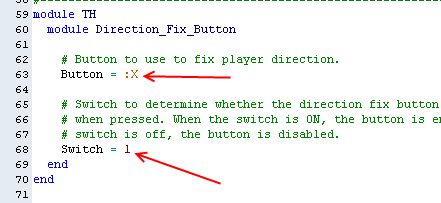
If you are using the default input system and you are not sure which keys correspond to which buttons by default, you can check the keyboard settings when you playtest the game and press F1.
The enable/disable switch is also available in the configuration.












You know what this is useful for, along with the tap-directional-turning scripts?
Falcao’s Pearl Liquid Active Battle System.