Effect: State Action
This script allows you to force an action with your skill, depending on whether the enemy has a specific state applied or not.


Download
Script: download here
Required: Effect Manager
Usage
Tag skills/items with
<eff: state_action `state_id` `skill_id` `apply_state?` > ---------------------------------------------------------- <eff: state_action 5 12 false>
Where
state_id is an integer, the ID of the state to check
skill_id is an integer, the ID of the skill to use
apply_state? is a boolean, whether it should apply the state. This should be true or false
The state must be applied in order for the special skill to activate.
The apply_state? flag is basically a conditional “add state” effect. You may want to have your skill add a state the first time you hit the enemy, and then execute the state action the next time you hit the enemy. If you were to add an “add state” effect to your skill, then the state would always be added, which may be undesirable.







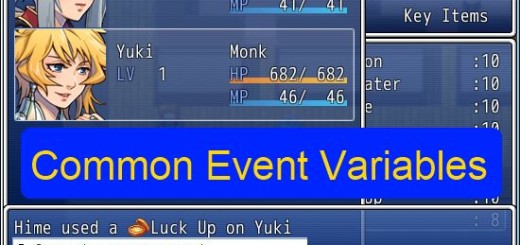



This doesn’t seem to work. I tried it in a blank project (with the effect manager script) and it’s just not working.
I put in the note of the skill and it’s just plain not doing anything.
State 6 is the default sleep state, 80 is the default “Strong Attack” skill.
eff: state_action “6” “80” “true”
is what I put inside the note (using the > and <'s, the comment system munched them out).
Take out the quotation marks.
So if I made an item such as ‘Oil Jar’ and threw it at an enemy and it got ‘Oil Soaked’ state would it be possible to make it get a big fire spell cast on it using this?
Yes, you would have one of the skills have this effect, where if the target has “oil soaked” state applied, perform a particular skill. If the state is not applied, then the effect will not activate.