Battle Command: Use Skill
This plugin allows you to add commands that allow your actors to use skills directly without accessing the skill menu.
All of the skill use properties are the same: your actor must be able to use the skill, have enough MP/TP/other requirements, and so on.
If enemy or actor selection is required, they will be processed as usual.
Download
Plugin: download here (right-click, save as)
Required: Actor Battle Commands
Installation
Start by installing Actor Battle Commands.
Download ths plugin and place it in the “plugins” folder in your project’s “js” folder. Then open your Plugin Manager (F10), double-click an empty row, and select the HIME_BattleCommandUseSkill plugin. Make sure this plugin is below HIME_ActorBattleCommands
Once it is in your list of plugins, turn the plugin on.
Usage
To add a “use skill” command to your actors, use the note-tag
<battle command: use_skill ID />
Where the ID is the ID of the skill that you want to use.
For example, if your Fire skill was ID 26 in the database, you would write
<battle command: use_skill 26 />
Hiding/Showing Command
All of the script calls provided by Actor Battle Commands can be used here. For example, to hide skill 26 for actor 3, use
hide_actor_command(3, "use_skill", 26)
Disabling/Enabling Commands
You can use this script call to disable specific use skill commands:
disable_actor_command(3, "use_skill", 26)






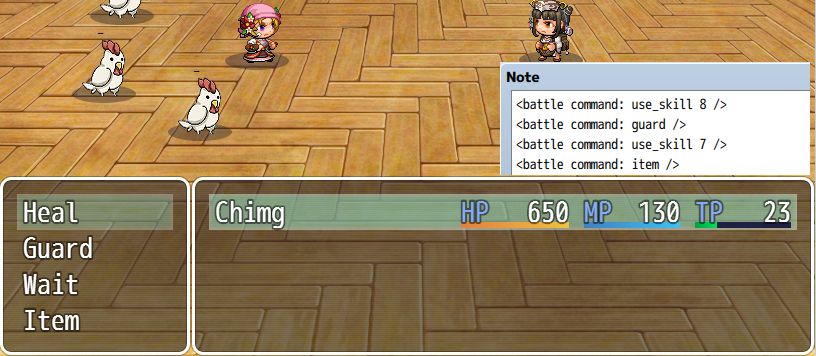






Hello nice to meet. I was impressed with the wonderful plugin. I want to fight with all my skills. I definitely want to use it, but I’m in trouble because the HelpWindow is not displayed.
Is there a way to display a description of the skill?
I am writing Japanese with English translation.
This plugin does not have a skill description.
I do not know what effect skill this is.
So, I hope that the description will be displayed.
Hello Hime, I am a big fan of your work. Great things you’re doing for the RPG maker world.
What I wanted to do was hide a skill if the player doesn’t know it.
I am using this with another plugin that equips skills with weapons and armors, so I wanted to make it to where the character equips Sword A and therefore equips Skill A, So Skill A is made visible on the command list, but when the player unequips, the skill is off thr command list.
So i only want to show the skills if the player knows them.
Thank you in adv, and much blessings to you and your work!
Hello. I translate Japanese into English by Google translation.
This plugin can be done very well.
However, I hope to improve some functions.
Selecting an ally Actor When you cancel a skill (in this case, HEAL), it is returned to the first command(in this case, FIRE).
The added Command is not Command remembered.
The default Command is Command remembered.
Some sentences have disappeared.I will rewrite it.
(first command = FIRE , second command = HEAL)
I see you don’t monetize your website, don’t waste your traffic, you can earn additional cash every month because
you’ve got hi quality content. If you want to know
how to make extra bucks, search for: Mrdalekjd methods for $$$
How can I disable a skill command place with Use Skill using Actor Commands plugin?
Nevermind! I just figured it out!
Would it be possible to adjust the command bar by event? I want certain skills to be “learned” later and added to the bar once learned. I tried to throw the battle command note tag in the skill itself, but that didn’t appear to work.
There are script calls available to hide or show commands in the instructions.
The script does not appear to work if the actor changes class. e.g. An actor starts as Dark Knight (in the actor database) and his special skills are there in the battle commands, but when he changes to Paladin using a script call, the new special skills are not activated, instead it reverts to the default setup for the new class.
I have updated the Actor Battle Commands plugin so that class commands properly refresh on class change. This assumes actors do not have commands of their own because at the moment, actor commands override all class commands.
Is there a way to use this script but not have the subclasses? Where they just have 1 class but can change between them outside of battle like this does? Sort of like how Final Fantasy 5 s job system worked.
I think you’re talking about a different script.
What are the differences between this plugin and Bobstah’s Battle Comands plugin? I’m wondering which to use.
The differences are strictly how much features is currently available.
Bobstah’s battle commands plugins has more features which I haven’t implemented yet.
My implementation is meant to be easily “extensible” where it would not be difficult to convert anything into a command, and adding new features would not be too difficult as well since you would just update your note-tag with new information as needed.
You know what would be cool with this, a way to hide the skill in the skill menu. (I’m pretty sure Yanfly’s Skill Core allows you to do this, but as not everyone will use all of Yanfly’s scripts, it would be a nice addition here.) This would allow you to essentially design a skill to replace the actors default attack. Since that skill becomes their default, it would be sorta silly for it to show in the skill menu.
I believe you can do is create the skill under a skill type that the actor cannot use, and then assign that as the command. So while the actor has learned the skill, the player has no way to select it using the skill type menu.
I can’t get this to disable a skill command after i use it. I have a skill that’s kind of like Kirby’s Copy Ability and i put the script call in a battle event to disable it whenever i use it so i can’t use it again but the script call doesn’t seem to disable the copy ability from being used again.
Please post the script call that you are using to disable the command.
Are we to enable,disable, hide or show a single skill?
Yes. I have updated this page’s instructions to show how that can be done.
they are not working tho :/
Does the use skill command itself work?
yup, it does.
figured it out!
I was using plugin command instead of script call.
It does work, sorry for the trouble I may have caused