Enemy Equips
Do you have a game where players can visually see what enemies are using? For example, depending on what armor they wear, their appearance will change.
Or perhaps you have a stealing mechanic that allows you to steal enemy weapons and armors, which would lower the enemy’s strength and defense after those equips have been pilfered!
This plugin provides you with the ability to give enemies equips.
Enemies will receive all of the parameter bonuses and traits that the equip provides. If a skill requires a certain weapon type to be equipped, enemies must have the weapon in order to use the skill.
Download
Plugin: download here (right-click and save-as)
Required Plugins
- Equip Slots Core (Nov 20, 2015 version or later)
Installation
Start by installing the required plugins first.
Then, download ths plugin and place it in the “plugins” folder in your project’s “js” folder. Then open your Plugin Manager (F10), double-click an empty row, and select the HIME_EnemyEquips plugin.
Once it is in your list of plugins, turn the plugin on.
Usage
Setting up Equip Slots
For details information on how to set up equip slots, please see the usage section for Equip Slots Core.
If you already know how to set up equip slots, basically just note-tag enemies with
<equip slot: ETYPE>
If you want to set up initial equipment, use the note-tag of the following format:
<equip slot: ETYPE ITEM_CODE>
Setting up Equip Traits
Just a reminder, but like actors, enemies will need to have the appropriate “equip” features so that they can actually equip weapons and armors.
Changing Equips During the Game
You can use script calls to change enemy equips during the game. I will provide an example.
We start by getting the enemy that we want to change equips.
var enemy = $gameTroop.members()[INDEX];
Where the INDEX is the index of the enemy you want to choose. 0 is the first enemy, 1 is the second enemy, and so on.
Once you have your enemy, you will need a weapon or an armor. Let’s say you wanted to get weapon 3 from the database. You
would use this script call
var weapon = $dataWeapons[3];
Next, you just need to have the enemy change equips, using the following script call:
enemy.changeEquip(SLOT_INDEX, EQUIP);
Where the SLOT_ID is which slot you want to set the equip to. 0 is the first slot, 1 is the second slot, and so on.
So the whole script call would look something like this:
var enemy = $gameTroop.members()[INDEX]; var weapon = $dataWeapons[3]; enemy.changeEquip(0, weapon);
If successful, your equip will now be using weapon 3.
Show Weapons During Battle
This plugin provides functionality for equipping enemies. However, this does not mean your battle system will automatically display weapon animations. You will need to have the battle system you’re using updated to support enemy equips.






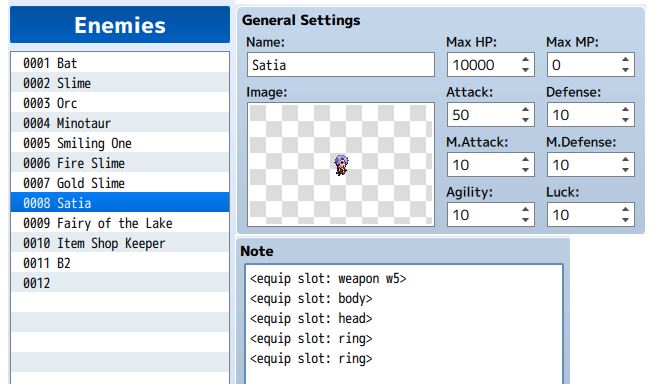
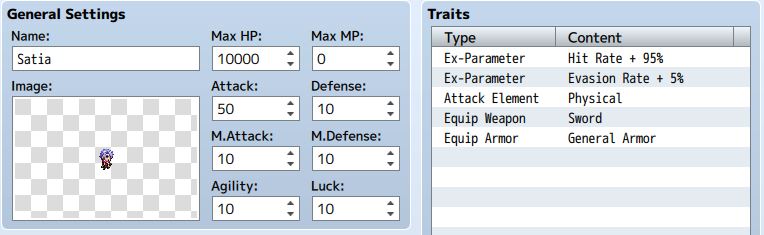






I cant seem to get weapons with custom sprites to work on the enemies. is there any fix for this.
I want to have my character fight herself and I want it to use the a special weapon i made just for the battle but it dosent seem to work. I dont know if im doing something wrong or now
I have her able to Equip swords the she just use a basic punch every time.
Just starting the test battle I get this crash error: Cannot read property ‘wtypeId’ of null. I use Yanfly’s: Battle engine core, animated sideview enemies, weapon animation (just to see the enemies attack with weapons), action sequence and Ramza’s: dual wield.. I gave the enemy his corresponding weapon type in Atributes section and in the Notes section, I don’t know what else should I do, or maybe this plugin isn’t compatible with the ones I mentioned.
http://jenovaonline[dot]tk/img/images/2018/11/07/HimeBug%5Bdot%5Dpng
idk what this is.
It happens when I choose Equip from Main Menu
It wont let me correct myself.
Get rid of all the weird stuff and replace with an actual period
with this script, making a break or steal enemy weapon its 100% possible omg thank you!
all i need is either have the skill call a common event or note tag it. i think common event might be best but. 😀
Or you can use the lunatic mode of Yanfly Skill Core, spefically the skill phases with the script calls. Where user = the user and target = the target as with enemy.changeEquip(x,y);
Becomes target.changeEquip(x,y); making it where the skill can target anybody, or just the enemy if it’s an actor only skill.
what if i want to change enemy’s armor during combat?
You would have to use script calls for that. For example if you wanted to change the first enemy in the troop’s armor in slot 3 to armor 5 in the database, you would write
what if i want to change enemy’s armor?
make the skill have a note tag doing it or either call a common event that removes an enemy’s weapon? or have on the enemy page a condition if destroy weapon skill used, remove weapon or so it should work..
For the actors, I haven’t tried the enemies yet. But yea I turned the plugins off and the gun animation is working with the default setup. I will try again because your script is definitely what I want to use in my game. I don’t understand what happened to where it stopped working. I didn’t change anything major. My guns in the terms menu is #9 so my character note tag is
Please disable all other plugins except Core Equip Slots and Enemy Equips and determine whether the gun animation works. My gun animation for actors works when Enemy Equips is installed. Or at least, I think it does. The actor just pulls out a gun and there’s a little yellow thing at the tip and that’s it.
I don’t know why but for some reason my gun attacks aren’t working now. Everything else is fine.
Guns attacks for actors or enemies?
same here