Event Parallel Pages
You may be familiar with “parallel process” events, but one thing that you can’t do with parallel processes is to assign an action trigger to it so that the event will do something different when you trigger it.
This script extends the functionality of events by allowing you to assign “parallel pages” to an event page. A parallel page is just a list of events, but they will be run in the background. Furthermore, because the parallel page automatically runs, it does not use up your event page and allows you to set up your event page as usual.
This will allow a single event page to perform background commands while waiting for the trigger condition to activate. You can reduce the amount of events on your map and possibly the number of switches/variables used by making use of self-switches and parallel pages.
The possibilities are endless, and best of all it comes with all of the features of the event editor.
Download
Script: download here
Usage
First, set up a parallel page by creating an event page, adding a comment as the first command with the string
<parallel page>
You can then set up the page usual.
To assign a parallel page to another event page, simply include the comment
<parallel page: n>
Where n is the page number that you wish to use as the parallel page.
When the event page is active, the parallel page will also run if the parallel page’s conditions are met.
Parallel pages will only be run when a page they are assigned to is active.
They are ignored when the event is searching for a page to activate.








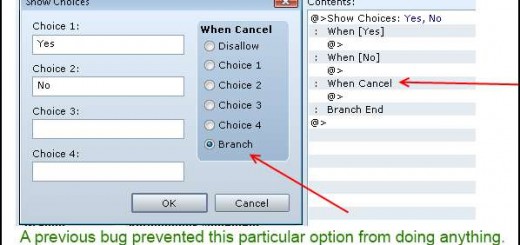




Nice script, however i find even having one parallel_page running will start to cause lag. On 3 its very noticeable.
Having 3 parallel process events does not?
want to use this for multiple parallel moving car that crash and injure hero but it’s bugged. Parallel page never trigger
You should create a topic on one of the forums showing how you have set up your event. I don’t know what the problem is if you just tell me “it don’t work”