Equip Slots Core
(日本語の説明はこちらです)
By default, RPG Maker gives you 5 equip types to work with:
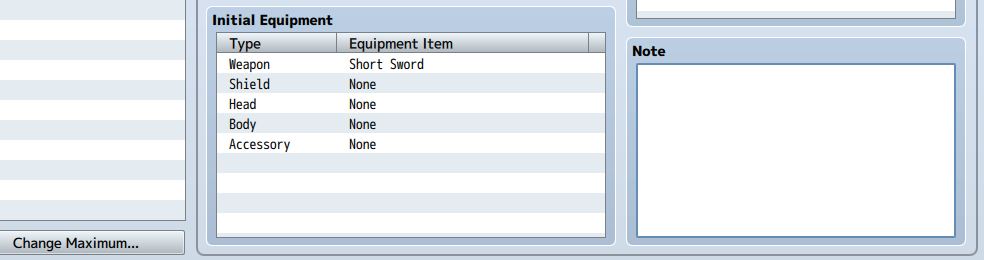
You also have the ability to add and modify equip types directly in the database in the Terms tab.
However, one problem you might notice is that every actor will have those equip slots, even if they can’t use any of the equips that you’ve designed for those slots.
Another problem is you can’t add multiple copies of the same slot to an actor: they can only have one of each. Want to wear two accessories? Can’t be done.
This plugin solves that problem. It provides ways for you to customize your actors’ equip slots, allowing you to choose exactly which slots they will have in the game.
Download
Plugin: download here (right-click and save as)
Patches
- Patch for Yanfly’s Item Core
Tutorials
Installation
Download the plugin and place it in the “plugins” folder in your project’s “js” folder. Then open your Plugin Manager (F10), double-click an empty row, and select the HIME_EquipSlotsCore plugin.
Once it is in your list of plugins, turn the plugin on.
Usage
(日本語の説明はこちらです)
Adding Equip Slots
First, if you are using this plugin, the default “Initial equipment” box will no longer be used. Instead, you will manage all actor equip slots using note-tags.
To add an equip slot, use the following note tag:
<equip slot: ETYPE>
The ETYPE, which is short for “equip type”, is one of the equip types that you have set up for your project. You can see this in the Types tab that I showed earlier
You can either write the ID of the etype, or you can write the exact name of the etype. For example, Weapon is equip type 1, so you can write either
<equip slot: 1> <equip slot: Weapon>
Depending on your preferences. I would recommend writing out the full name so that it is clearer, but if you ever change your equip types names you will need to remember to update these note-tags.
If you would like to add more equip slots, just add more note-tags. Want 3 weapons and 2 rings, assuming they are in the database?
<equip slot: Weapon> <equip slot: Weapon> <equip slot: Weapon> <equip slot: Rings> <equip slot: Rings>
And when you go into the game, you’ll see those slots set up for your actor!
Specifying Initial Equip
Because the Initial Equipment box is no longer used, you will need to find another way to specify them.
The equip slot note-tag supports initial equip, using something called an “Item Code”, and is written like this:
<equip slot: ETYPE ITEMCODE>
An Item code is a quick way to reference a particular weapon, armor, or item. They look like this:
a1 - armor 1 w3 - weapon 3 i5 - item 5
So for example, if you want your actor to have a weapon slot with weapon 4 from the database as its initial equip, use the note-tag
<equip slot: Weapon w4>
Here is an example where I set starting weapons for three of my weapon slots:
Adding and Removing Equip Slots Dynamically
You may want to add or remove equip slots during the game.
To add an equip slot, use the script call
ACTOR.addEquipSlot(ETYPE)
Where the ACTOR is a reference to a Game_Actor object, and the ETYPE is the name or ID of the equip slot you want to add.
For example, you can write
$gameActors.actor(2).addEquipSlot(4)
$gameActors.actor(2).addEquipSlot("Accessory")
To give actor 2 an extra equip slot of type 4 and “Accessory”
Removing slots is done using a similar script call
ACTOR.removeEquipSlot(ETYPE)
For example, if you want to remove the equip slot you added before, you can write
$gameActors.actor(2).removeEquipSlot(4)
$gameActors.actor(2).removeEquipSlot("Accessory")
A random equip slot of that type will be removed. If the equip slot contains an item, the item will be un-equipped and returned to the inventory.
If no such equip slot exists, nothing will happen.
Multiple Equip Types
By default, all equips have one equip type. You can assign additional equip types using note-tags.
With multiple equip types, you can put on the same equip in multiple slotsof your choice.
To assign additional equip types, note-tag armors or weapons with
<equip type: TYPE />
You can assign as many equip types as you want.
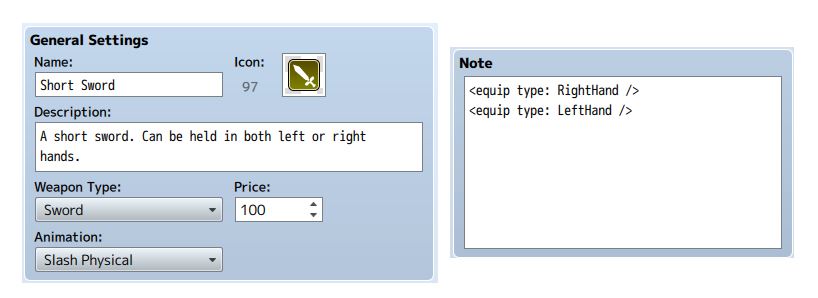
Custom Scenes
This plugin provides bare-bones equip slot functionality. The purpose is to be able to use it with *any* equip scene, whether it is the default scene or a custom scene. You can try to see if my plugin will be able to work with other equip menus.
For example, if you would like to use Yanfly’s equip menu, but you would like to use my equip slot functionality, simply place my plugin under this.
About Dual Wield
This plugin does not offer a way to handle “dual wield”, because you might not have a shield slot, and it doesn’t make sense to replace a different slot with a weapon slot. Please comment if you need dual wield and how your dual wield mechanics will work.






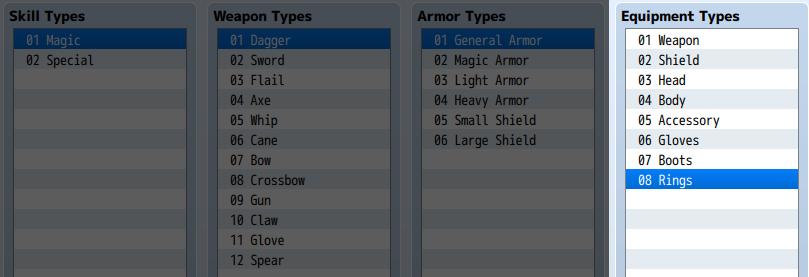
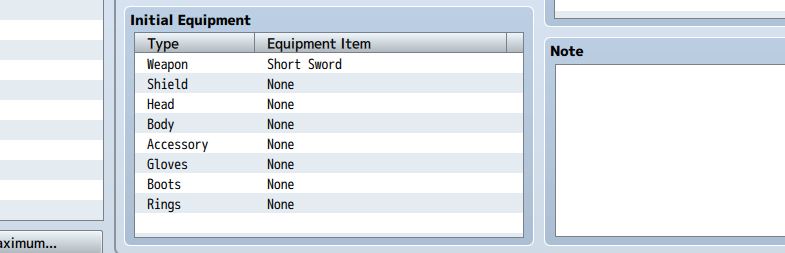
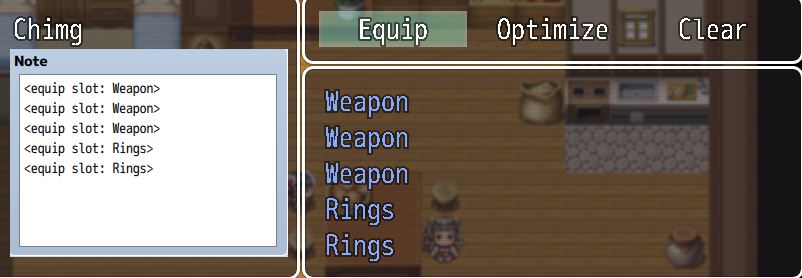
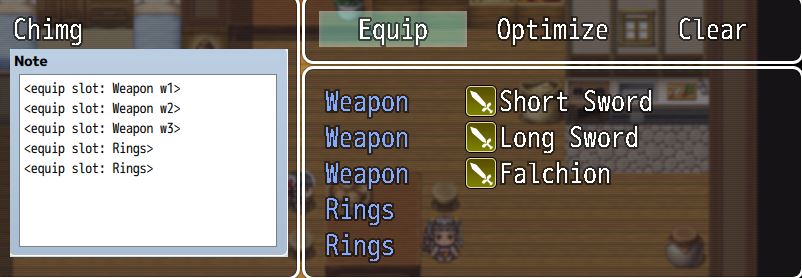







Does this not work anymore? It keeps crashing when I open my equipment screen
Hello Hime, big fan here. The equip type notetag doesn’t work together with yanfly’s item core. I also added the patch. Is there something I’m doing it wrong and missing?
S128 Indonesian Cockfighting Site
Betting games that are extremely attached to the hearts of Indonesian individuals are known as s128 cockfight gambling.
Looking in Indonesia’s historical record, cockfighting games have existed also since the days of the dominion. This
activity is not simply entertainment but is usually also a part of a lifestyle
passed down through decades of Indonesian ancestors.
Unfortunately, although this activity will be a cultural heritage of thousands of years, typically the Indonesian government does
not discriminate in enforcing the particular law until finally it is very difficult to find a place to play cockfighting
in Philippines.
Fortunately technology invented the particular internet because in the particular modern era like now you can again access exciting video games through
an internet link. Enough using the capital regarding electronic devices like laptop computers, computers or smartphones connected to
the internet, a person can immediately enjoy the particular excitement of
playing.
Presently there are indeed many online gambling sites that provide similar provides on the
internet, yet unfortunately not all of these kinds of sites
can be reliable. Only a handful regarding sites can provide expert services which are worthy regarding being obtained by clients as provided by the town of S128 Sabung Chicken breast.
S1288 or better called S128 has been existing
for a long time serving every fan of online game cockfight gambling throughout Asia,
actually the world. Hundreds of people are connected each week to enjoy every match which is presented and you can watch the match
directly through the available live streaming.
Right now there are many interesting characteristics
that are owned by simply s128 as the finest chicken gambling bookie within Asia.
The following are interesting features that you should know:
Live buffering!
The first advantage you can get from playing cockfighting may be the availability of live streaming chicken battles that are usually served in HD or
even high definition quality. It appears to be very clear so that an individual won’t miss a individual bit of excitement
by choosing S128 as your on the internet gambling partner.
Various competitions are available
There are numerous competitions that you take
portion in on a regular basis so simply no need to be
frightened you may not get a sport because with s128 chicken matches
will be present each day and you can take pleasure in the selection of games you
would like.
Attractive Bonuses and Promotions
Customer comfort is a top priority for us. Consequently,
this site has provided many interesting bonuses in addition to promos that you
can follow as an official member. These bonuses plus promos are
given as thanks from s128 to be able to customers for choosing them
as partners to enjoy online gambling.
How to Play Chicken Gambling about S128
All you need to do first just before starting the game will be
to register yourself because a member on typically the Betberry site.
It’s effortless, visit the official Betberry website and
your registration menu. Complete the registration process and you could immediately obtain a user ID in addition to password that
you may later use to record into the game.
Established Sbobet Indonesia Agent
Sbobet is a gambling organization which was much in requirement by the individuals
associated with Indonesia. Unfortunately, choosing soccer gambling
games on the net nowadays cannot be done haphazardly because not all Bola tangkas Indonesia agents provide the particular same service even among those
who utilize the name of the Agent like a cover for committing criminal
offenses for example fraud, theft in addition to embezzlement.
Of course as a fan of on-line gambling games you should remain cautious and attempt hard to prevent these undesired losses.
For this reason, in this particular article, we want in order to give you a number of tips and tricks that will you can do so
that you are able to continue to income while playing online wagering on the internet.
Qualities of Trusted Football Wagering Providers
The most crucial thing that you can know, particularly for those of you who are just beginning to join are some requirements which
a Sbobet Indonesia agent need to have so that it will become easier for you to
choose since a playing partner.
Listed here are some of the conditions that must be possessed by
Sbobet Official gambling agents:
– Customer service or customer support of which is always active 24 hours a day.
Game variants complete with international standard products.
Serve various ways of economic transactions and can become done through leading regional banks.
Provides games from various well-known businesses such as Sbobet,
Nova88, Maha168 and others.
Do not have a minimum or maximum limit to pay out the
winnings.
The several standards above are the particular minimum standards
that should be owned by the trusted online betting site.
So make sure typically the site you choose meets the five standards previously mentioned.
Reasons for Choosing a Depobola Sbobet Agent Spouse
Choosing a site among millions of agents which can be
spread on the world wide web is not an easy trouble.
It may take days and nights as well as months if
you have to search regarding yourself, you will really feel
tired one which just even start the game.
Therefore we want to simplify your current work here so you can immediately play and have more benefits from sportsbook games.
Depobola is a new site that connects on-line gambling fans with a selection of
international quality betting games provided by reliable gambling companies such
since Sbobet.
Official Sbobet Broker Depobola has obtained a good official license straight from typically the Sbobet provider to open accessibility for possible
customers to all variants of typically the game which have
been provided.
Employing Depobola as a playing partner, players automatically get
an abundant profit that players will not acquire from
other Sbobet Indonesia agent sites in Dalam negri. Here are some of
the strengths of Depobola:
– Easy and Easy Deposit Method
We have collaborated with several popular local banks in Philippines so that the deposit may be done comfortably
in addition to safely. Players also do not need to make a deposit in foreign currency because we also accommodate customers who create deposits in rupiah.
When the player is not comfy making a deposit through a new bank
account which you have, typically the Player does not
want to worry since there are some other deposit options that gamers can do, namely through
OVO payment services. The minimum deposit is furthermore low so the gamer
doesn’t must hesitate to be able to try first playing with
Depobola.
– Seductive Bonuses plus Promos
The advantage that will players can get along with Depobola
is not only from winning hanging around yet also bonuses and promotions provided solely for the particular benefit of loyal members that
have chosen us as playing partners.
– Simple and Fast Enrollment
Turning into an official member by means of Depobola is very effortless, it only takes a few minutes, you can immediately sign up for
the game. All you need to do is usually click on the “REGISTER” button at the top of this particular page.
It’s difficult to find well-informed people for this subject,
but you sound like you know what you’re talking about!
Thanks
I used to be recommended this website by means of my cousin. I’m
not sure whether this put up is written through him as nobody else recognize such certain approximately my
trouble. You are incredible! Thanks!
If you are playing online slots using genuine
child maintenance for sure, you should pay attention to some of this past you finally fail to bring house the victory.
In this campaigner period you can measure online slots going on for
everywhere, even to create transactions you can furthermore use online bank
transfers or even upon some sites you can make deposits using credit.
Some things that you have to pay attention to are actually quite common, but people often ignore
them and underestimate them, in view of that in the end what happens is that
the person loses all of the initial capital to bet.
therefore you should begin reading over and listening to
some of the when that will make you dexterous to enjoy online slot games without unbearable practically losing.
Heyy.
I noticed your Plugin is not compatible with Equipment Variables v1.02 from LadyBaskerville. I looked all over the place to find a plugin that allows me to change a variable if you equip a certain Armor on your Actor. That plugin allows me to do that but it doesn’t work at all with your Equip Slot Core sadly. So my question is if there is any way to make these two compatible with each other. I would be grateful if you could help me with that problem.
This is the link to the script i was talking about: https://forums.rpgmakerweb.com/index.php?threads/equipment-variables.73457/
Hello, I’ve been trying for a while to give each character in RPG Maker MV to be able to equip 3 weapons, but I can’t seem to get the plug-in working in the way shown here.
I’ve installed the plug-in and turned it on (no other plug-ins at the moment), and tried adding multiple ‘s for both Actors as well as Classes (the Weapon is already an Equip Type at this point), but the initial equipment settings aren’t overwritten. If I try making it so that there are three “Weapon” Types in the Types Tab, there will be three weapon slots and the first Weapon slot lets me choose a weapon, but the other “Weapon” slots just tell me to choose from Armors..
Not sure what I’ve done wrong at this point or could do in order to get this working.
Any help would be appreciated, thank you.
I wish I could use your script with yanfly plugins! This bug in the image appears while I try to equip my actors. You said there is no dual wield solution but for example if I set every weapon to be either “primary” as “secondary” (being secondary a armor type slot) wouldn’t it work?
https://i.imgur.com/gcSnDwY.png
I’m sorry the picture didn’t load as I thought it would
I wish I could use your script with yanfly plugins! This bug in the image appears while I try to equip my actors. You said there is no dual wield solution but for example if I set every weapon to be either “primary” as “secondary” (being secondary a armor type slot) wouldn’t it work?
How about make shield Offhand? like shield can only be eq by offhand? but make it possible to eq a weapon too or is that impossible to code/script?..
Ok first nice work on this. It took a minute to get right being my first note tag plugin . Just wanted to see if there is a way to work in weapon tagging so if I have a sword equipped I then get a weapon slot, for say a power gem. But I want to be able to set each weapon with different amounts for their power ups. Can it be done or can it be worked out to do so. By the way I’m using mv and weapons don’t have a way to call scripts.
As it turns out, you did make it so we can duel wield.
If you want to allow duel wielding ala Final Fantasy 3, be sure your weapon and shield equip types don’t use spaces or symbols, and tell EVERY weapon and shield to use BOTH equip types. I even tested it with Yanfly’s ENTIRE library and it works.
I think the dual wield problem refers to the trait that changes the shield slot into a second weapon slot. This plugin doesn’t have support for that trait.
HI!
I’m a freshman about mv(my English is also poor XS),I just don’t know the ‘Item Code’,I can’t find it anywhere…
When I write in character slot note-tag, I open my game and find initial equip don’t have any weapon
I read your illustration over and over,but don’t know how to do…XS
What do you need help with?
if you’re doing an intial equip aka an equip that an actor has, at the beginning of the game then you need an item code.
However if you’re just adding or removing or edting slots, you don’t need an item code just the id of the equip slot or the name of the equip slot.
Wait ignore the first comment.
Where x=equip slot.
y= wn or an, where w means weapon and a means armor, the n is the id number of the weapon or armor.
You can only use wn or wa as an initial equip.
For the comment above
Hey Hime, I have a question. I’m using a lot of yanfly plugins and I also want to use this script, enemy equips, and weapon damage. Where should I put these three scripts so that they play well with the yanfly scripts? Because I know the order of scripts is important.
Ahhh! This is exactly what I was looking for. Originally I was using Galv’s magic shards but that comes with it’s own set of issues (and is really better overall for something like a rune-based system), and then I was using a combination of Yanfly’s Equip Core and Equip Requirements (this plugin is not compatible with Equip Requirements, btw. Equip Core is fine though. This isn’t a request, I was just letting you know since Equip Requirements is an Equip Core extension). Hime, your plugin is exactly what I was looking for!
I just need a little clarification on one point: You said in the comments that you could have an actor gain an equipment slot on level up, and then you cited your script call, $gameActors.actor(1).addEquipSlot(2). Are you suggesting that the level up event be done via a common event? Or is there another way to call this snippet on level up?
Thanks very much! 😀
It could be done in any way.
The plugin just provides you with a script call to add or remove equip slots, and so it would be up to you to determine how you want the script call to be made.
Specifically, the first three actors in my game don’t start with any equips for some reason. Disabling the Yanfly Item Core seems to fix this problem for some reason. The patch provided doesn’t do anything to solve this problem. Copying and pasting notetags from the fourth actor into the notetags of problematic actors don’t do anything.
I found this piece of coding in the Core Item Patch. I tried disabling it and it seems to have solved the problem:
/* Just clear out the old equips */
for (var i = 0; i < maxSlots; ++i) {
this._equips[i].setObject(null);
}
To be honest, I barely have any knowledge of JavaScript, much less coding in general. Do you think removing this would have any destructive effects in the long run?
Yanfly’s plugin may have changed since the patch was written.
Hi, trying to make dual wield work by having the weapon slot as a ‘main hand’ slot and a second ‘off hand’ slot that’s a new equipment type, along with a separate shield slot that seals the ‘off hand’ slot if filled through the item’s traits. The only trouble I’m having is getting it to recognize a weapon as an ‘off hand’ equip, even with an ” notetag it doesn’t take. Is there a way to do this?
Are you using yanfly’s item core plugin? That plugin does not support note-tags for independent items.
I am but even with it off it doesn’t work, and there’s an option to keep notetags with midgame note parsing with it on. I think it might be that it’s a weapon and not an armor?
Can you post a screenshot of how the equip is note-tagged?
https://img42.com/VDJXv+
This link should work, for some reason I can’t see the button in the comment interface to upload
My comment system doesn't support uploading, so linking is the correct approach. The note-tag for the equip type is
You should remove the leading 0, and add in the / at the end.
I’m having some issues when I try to use this with Yanfly’s Item Core. When I start the test I get “Type Error. Unidentified is not an option”
When I turn off either “YEP_ItemCore” or “HIME_EquipSlotCore” everything loads correctly. The problem is that I want to use both of these luggins for my game. Is there an alternative or a workaround?
There should be a compatibility patch with yanfly's item core plugin in the download section.
I’m such an idiot. Thank you and sorry.
i’m honestly somewhat surprised nobody has thought to make the a weapon that increases defense. i mean if you have a bashing board you should use it
i meant to write shield but i’m assuming you could guess from the context.
I managed to deal with dual wield in my own way. I made a “Dual-Wield” slot and gave it to my dual-wield characters. I also made all dual wield weapons a single weapon that does 2 attacks. It looks quite good too as you see 2 hits as opposed to just 1, like normal dual wield.
Sounds interesting. How did you make the weapon do two attacks?
I just made the “dual” weapon attack twice.
Ok, I might have an idea about Dual Wield, it can play the attack animation for each Weapon slot that actor has and the damage dealt would be damage / number of weapon slots.
Ok, I might have an idea about Dual Wield, it can play the attack animation for each Weapon slot that actor has and the damage dealt would be damage / number of weapon slots.
Unfortunately, “atk” is based on the total atk of all weapons, so there would need to be a number of changes in order to separate equips during action execution.
Is there a way to make a default amount of equip types for all actors?
No, I think it would be better to just specify equip slots for each actor.
I don’t know if is me but the patch for the yanfly item core doesn’t seem to work. I had try running only those three script but it still give me TypeError Undefine is not a function. Also, I made sure the patch is on the bottom too.
Okay never mind, I just realize I used the old version of the script from yanfly. It works now @_@
Hiya! This plug-in does exactly what I need, but there is another feature I would like to be able to use. In my game each character can equip 1 weapon and additional accessories. Right now I can set it so some characters can only equip 1 accessory, others can equip 2, and so on. Is there a way to ADD these traits to a character, so that, say, after a certain point in the story they go from being able to equip 2 accessories to being able to equip 3, or even make it a level up trait so that when they hit level 20 they can now equip 3 instead of just two?
Thanks again for the plug-in!
I have updated the plugin so that you add and remove equip slots dynamically using script calls.
The instructions have been updated to explain how this works.
For example if actor 2 levels up to level 20, you can write
““
$gameActors.actor(2).addEquipSlot(“Accessory”)
““
Which would give actor 2 an extra accessory slot.
I need dual wield, and my dual wield will work so that you can use two weapons, but can also use a shield if not dual-wielding!
OK so I have a major issue. Basically the plugin the only initially equipping the first actor with one thing, in this case its “Hull”.
Notetags:
<equip slot: Artillery w1>
<equip slot: Secondary>
<equip slot: Secondary>
<equip slot: Wave-Armour>
<equip slot: Superstructure a6>
<equip slot: Hull a1>
<equip slot: Deck a4>
<equip slot: Propulsion a7>
<equip slot: Chip>
<equip slot: Chip>
<equip slot: Chip>
What’s more is that my second actor has nothing equipped, even though I gave her notes tags too:
<equip slot: Artillery w2>
<equip slot: Secondary>
<equip slot: Secondary>
<equip slot: Wave-Armour>
<equip slot: Superstructure a6>
<equip slot: Hull a2>
<equip slot: Deck a5>
<equip slot: Propulsion a7>
<equip slot: Chip>
<equip slot: Chip>
<equip slot: Chip>
Do your actors have the traits required to equip those things? They may be automatically unequipped by the game.
Yeah the actors have the traits to equip them.
Are you able to equip them during the game normally?
Do you have another equip plugin that might be conflicting with it?
They can equip them in the game normally yeah. As for other equipment plugins I have Yanfly’s Equip Core.
See if disabling yanfly’s equip plugin makes a difference.
I tried disabling Yanfly’s Equip Core but that didn’t change anything.
Can you reproduce the problem using this demo? http://himeworks.com/2016/01/super-small-debug-demo/
Then send it to me.
Is there a way to apply these to classes that override the actor equipment, like a Fighter class that uses two weapon slots instead of one? I’m using the YEP_ClassChangeCore plugin.
Hmm, I haven’t figured out a flexible way to implement class note-tags, since there are three cases
I’m not sure how to handle all three cases in a good way.
I really wanna use this plugin, but it doesn’t like Yanfly Battle Core or Yanfly Job Points, it happens whenever you go into the game. Its not important for me, since I use neither of these two plugins but they are very popular so others may have the problem.
Here is the error code if you want it,
TypeError: undefined is not a function
at Game_Actor.equipSlots (/C:/Users/David/Documents/Games/Dragonspear/js/plugins/EquipSlotsCore.js:194)
at Game_Actor.releaseUnequippableItems (rpg_objects.js:3661)
at Game_Actor.refresh (rpg_objects.js:3741)
at Game_Actor.refresh (/C:/Users/David/Documents/Games/Dragonspear/js/plugins/YEP_BattleEngineCore.js:3027)
at Game_Actor.initEquips (/C:/Users/David/Documents/Games/Dragonspear/js/plugins/EquipSlotsCore.js:208)
at Game_Actor.setup (rpg_objects.js:3429)
at Game_Actor.setup (/C:/Users/David/Documents/Games/Dragonspear/js/plugins/YEP_JobPoints.js:360)
at Game_Actor.initialize (rpg_objects.js:3394)
at new Game_Actor (rpg_objects.js:3379)
at Game_Actors.actor (rpg_objects.js:4556)rpg_managers.js:1618 SceneManager.catchException
Um… I thought that would make it smaller (the “BLOCKCODE” bit, I meant)
*blockquote
Oh ya, these comments don’t support block quote or things like that.
It does support HTML and markdown though, so you can just use something like
I have updated my plugin to support Yanfly’s equip plugin. Thanks for the report.
Hi!
My plan is to have a character that can either:
equip one 2-handed weapon
equip two 1-handed weapons
equip one 1-handed weapon and a shield
Right now, I think the base system isn’t allowing me to do both dual wield and a shield. At least, when I flag the character as dual wield, it gives them two starter swords, and not the shield I have them set to start with. >.>;
Dual wield shouldn’t do anything because the plugin changes the way slots are handled. I have not thought about how dual wield should work. Perhaps have users specify which slots will be replaced when dual wield is enabled.
Do you have other equip related plugins installed?