Placeholder Message Faces
In RPG Maker MV, you can create dialog through a series of messages.
To set up these messages, you would use the event editor’s “Show Text” command. Here, you can type in the message you want to show, a face to go with it, along with some other properties like the position of the message.
Now, what happens if you’re making a game where players can choose who they will use as the leader? For example, maybe your game offers players the option to choose between a man or a woman, or from a set of characters each with different backgrounds.
In these cases, it would be strange if the face shown in the dialog didn’t match the face of the player’s chosen character.
However, now we have another problem: how do we actually set up our messages to show different faces depending on the characters? Should we just create conditional branches to handle every possible option?
But what if the players can submit their own custom faces for their character? Now you would have no control over the graphics!
This plugin offers a solution that allows you to easily set up messages that will display the appropriate faces depending on the actor’s current face.
Download
Plugin: download here (right-click, save-as)
Installation
Download the plugin and place it in the “plugins” folder in your project’s “js” folder. Then open your Plugin Manager (F10), double-click an empty row, and select the PlaceholderMessageFaces plugin.
Once it is in your list of plugins, turn the plugin on.
Usage
(日本語の説明はこちらです)
We will be using images that will serve as placeholders. These images will be replaced by correct images during the game. How the game determines what to replace them with is based on their filename.
This means that you can draw anything on them yourself; what’s important is the filename. The purpose of the picture is just to make it obvious what it represents.
Then in your message box, just use these pictures and the game will handle the rest.
There are different types of placeholders available.
Placeholder Actor
This placeholder takes the face of a specific actor based on ID.
Start by creating some images will serve as placeholders. For example you might do something like this
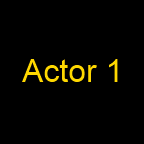
Then name them based on the following pattern:
PlaceholderActor###
Where the ### is the ID of the actor. When the game needs to load that face image, it will look up the specified actor’s face.
For example, if you wanted to use the face of actor 32, you would use a picture with the name
PlaceholderActor32
Placeholder Party
This placeholder takes the face of an actor based on their position in their party.
The leader is in position 1. The second member is in position 2. For example, if you wanted to show the second party member in the message, you might use a picture that looks like this
And name it with the following pattern
PlaceholderParty###
So let’s say you wanted to use the leader of the party. You would name the file
PlaceholderParty1
Here is an example of how it might look in the editor:
Placeholder Variable
This placeholder uses the value of a variable to determine the ID of the actor to show.
For example, to use variable 4 as your placeholder, you would use a picture called
PlaceholderVariable4
Now, if variable 4 contained the value 6, then actor 6’s face would be used. If variable 4 contained the value 12, it would use actor 12’s face.






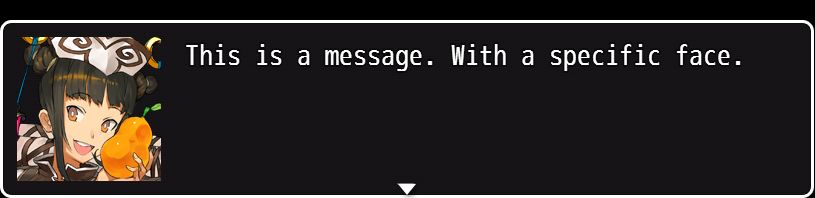
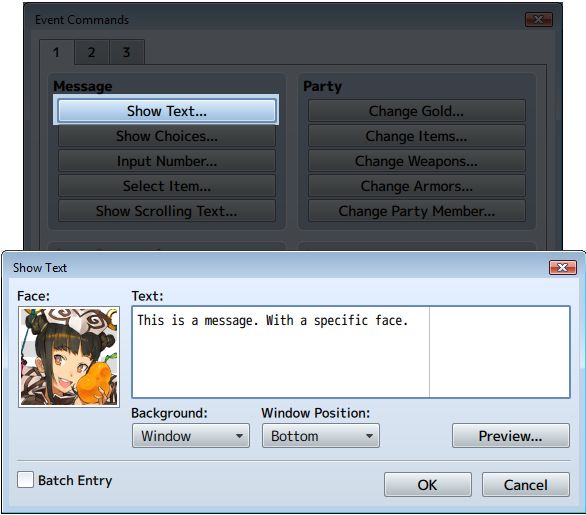
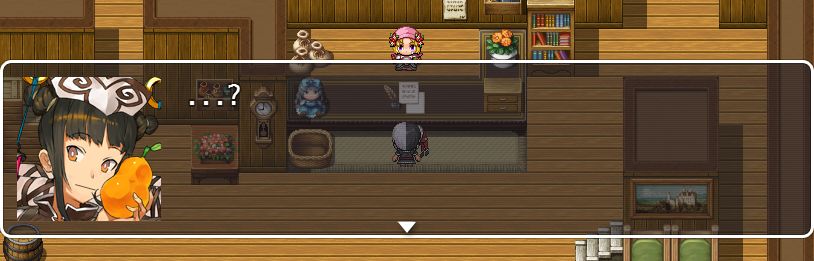
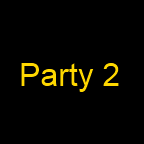







i dont get it :’0
Nice respond in return of this query with genuine arguments and telling
everything regarding that.
Hi, everything is going fine here and ofcourse every one
is sharing information, that’s actually excellent, keep up writing.
Is there a way to also load image of no, or 2 or more images for one single actor actor?
So my game has a character generation, so I use your plugin to make sure your character always uses his correct face. But now I want to bring emotions into this aswell. So I have a face sheet with 2 images, first image is the normal look of your character, and the second is supposed to show the player with closed eyes (You start sleeping). But I have no idea how to use the plugin so that you see the sleping face picture instead of the normal one for as long as you are sleeping.
I know its veery late for saying this, but yes, by assigning the face to the second face on the placeholder, it will use its second face
So what about events? Like if you wanted other characters whom the played has chosen the look of to appear as the graphic for an event without using variables. I think you had that in RPGVXAce.
Honestly, I’m sick of these 8 actors a sheet dynamic face systems, One thing I’m constantly looking for but never finding is a plugin like this, that supports the use of emosets.
As in instead of using 1 graphic for 8 different actors, use 1 place holder graphic for each actor, and use the current graphic from the database, but use the index in the placeholder.
For example.
Placeholder Graphic: PHActor1.png, 6
Actor 1 Face graphic: DamienEmoset.png, 3
Face that shows in game: DamienEmoset.png, 6
It seems like anyone who can make a plugin like this should be able to make a plugin like that, but no one ever does.
I’d get down on my knees and beg for it, but I’m not sure I could convey that as effectively through internet comments.
So I’ll say it like this: Please make that.
To anyone that sees this plugin, but wishes it could dynamically show emotes:
You can. MV’s default Facesets are only 8 (as RPG Maker has always been), however, if you edit the Faceset files manually, they can really be as long as you’d like. Don’t widen them at all (still 4 faces per row), but you can add as many rows as you’d like. My Facesets are 4×8 faces each for player characters. This plugin works with the added rows as well.
You create the placeholder graphic with the same dimensions as the real facesets, then select the corresponding face (emote)…and it’ll use the correct one. Let’s say you have the Faceset depicting a frown on the 3rd row in the first spot that you wanted to use for a dramatic moment during dialogue. You would select that spot on the placeholder faceset. It’ll show the correct face when it displays in game.
Can you make a new “old” version of this plugin?
Please?
Rather than creating a new version I could potentially update it to support variables.
Hoooo, thank you. I really appreciate.
I’m trying to make a game where, in the middle of fighting, the enemy speaks with the player. And it is difficult to create a common event that fits all the enemies without using you scrip. You’re a lifesaver.
But since i change to MV things get so complicated! Thank you for you work. I can breathe again now.
I have updated the plugin to version 1.1 to support placeholder variables.
Sorry, but again i need your help.
For some strange reason i got a message when using you plugin:
“Cannot read property ‘name’ of undefined.”
Any ideas of what is happening?
I turned off all my plugins and still got the same message. I changed the faces of the actors. Same message. I changed the variable (current using 21 and 22). Same message. I checked the name of the placeholder file twice. Same message. I cried. Same message.
Help!
I have to add that when i tried use the yanflix status menu core i got the same mesage, even when you plugin is disable.
That makes me confuse. I don’t know what happened.
And the placeholdparty works just fine in all the cases above. Including with all the plugins on. I jusk checked.
After a loooooong research i found tha you plugin doesnt work with:
Actor Battle Commands – (hime)
I don’t know the reason, but that plugin bug not only the placeholder plugin but also the yanflix plugin.
I don’t have any ideas why that happen.
Where does the problem occur? How do you reproduce the issue?
Not sure, but i think the message: “Cannot read property ‘name’ of undefined.” appears because your plugin (Actor Battle Commands) isn’t compatible with the (placeholder faces) plugin that you made for me.
I don’t know, i think the old one was better.
This one, for vx ace.
I can use variables on it.
http://himeworks.com/redirect.php?type=script&name=placeholder_graphics
Oh my gosh, this is exactly what I needed. Thank you.