How to Encrypt Your RPG Maker Game
RPG Maker comes with a built-in encryption system that you can use to protect your resources from distribution to some degree. This tutorial shows you how to encrypt your resources.
Encryption Basics
Encryption is available as an option when you are ready to publish your game. The steps are straightforward as shown in this diagram:
Basically,
- Go to the File Menu, then select “Compress Game Data”
- Choose the output folder where your game will be created
- Check the “Create Encrypted Archive” box to encrypt it
- Press OK to begin the publishing process
When the process is complete, go to the output folder and you should see a file with an icon of a blue box. Double-click it to open a dialog that will prompt you to extract the game. Select OK, and your game will be extracted.
When the extraction is complete, go into the folder. You should find that all of your data and graphics are not there. However, you will see a “Game.rgss3a” file: this is the encrypted archive where all of the data and graphics are stored.
NOTE: Encryption is unavailable in the Lite version.
What Happens if I Encrypt my Project?
End-users will not be able to load the project in the RPG Maker editor.
They will also be unable to simply grab resources from your project for their own use or for distribution.
What Gets Encrypted?
Now you know how to encrypt your data. Now the question is, what actually gets encrypted?
Basically, any files or folders inside the following folders will be encrypted
- Data
- Graphics
Any files or folders outside of these two folders will not be encrypted. So if you want something encrypted, simply drop it in those folders.
What about File Formats?
RPG Maker does not check the file format that you are trying to encrypt. You can add text files, sound files, video files, fonts, and so on. If it is inside one of the “to-be-encrypted” folders, it will be included in the encrypted archive.
The issue is whether or not your game will be able to read the file from the encrypted archive.
Can I Choose What to Encrypt?
Some resources have terms of use that requires you to encrypt them before you can distribute them with your game.
This can become an issue because if the purpose of the project was meant to demonstrate how something works and others should be able to open the project in their own editor and look at it, fully encrypting your project would prevent others from doing so.
The solution to this is to control what gets encrypted based on how the encryption process works.
Remember that any files inside the Data or Graphics folders will be encrypted. We can take advantage of this. For example, let’s say you didn’t want to encrypt the data files.
- Move your data files into a temporary folder outside of the Data folder
- Publish your project with encryption
- Extract the resulting file
- Create a Data folder in the published game folder
- Move your data files into that folder
Now you have an encrypted project with unencrypted data files.
Note that if you tried to open the project in RPG Maker, it will proceed to delete the encrypted archive, so I don’t know how important this would be.
What about Audio?
From what I’ve said above, you can also encrypt audio files! Simply take your audio folder and place it in the Data or Graphics folder and they will be encrypted! We can then use scripts such as Simple Audio Encryption to play them. The implementation provided is not very secure in the sense that the audio file is extracted before it’s played, so if you need absolute encryption, you may want to look for a different solution.
One possible alternative is the FEUX encryption system.
Summary
Encrypting your resources when you publish your game can be useful if you don’t want others to easily take your work.
Spread the Word
If you liked the post and feel that others could benefit from it, consider tweeting it or sharing it on whichever social media channels that you use. You can also follow @HimeWorks on Twitter or like my Facebook page to get the latest updates or suggest topics that you would like to read about. I also create videos showcasing various RPG Maker techniques on my Youtube channel.






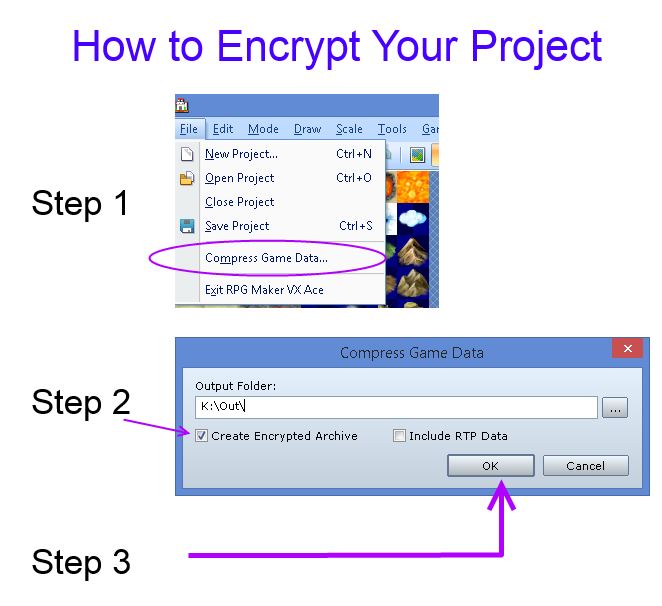

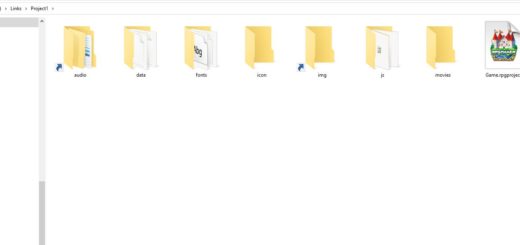




Its actually quite easy to decrypt lol
The feature itself is quite useless but keeps the general user out. Anyone looking to rip though no problem, you can even recreate most projects in their original form.
Um, what if I use Lite? I still want to encrypt the archives but the option is disabled.
If you’re using Lite you won’t be able to create encrypted archives through RPG Maker.