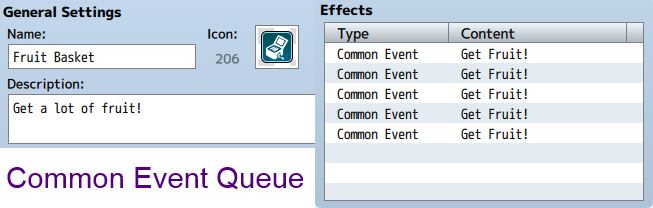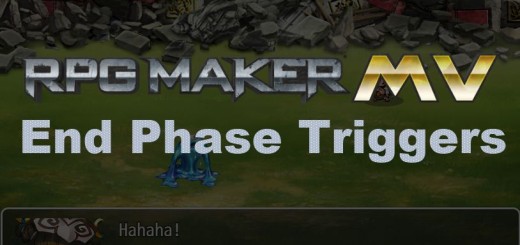Common Event Queue MV
Suppose you had an item that gave you lots of fruit upon use by calling common events. Each common event will randomly select a fruit and add it to your inventory. So you figure if you just create multiple common event effects, the game will run it multiple times.
When you go and test your item, you will realize that it doesn’t work; the game only runs the common event once, instead of 5 times as shown in the screenshot above.
The issue here is that the default engine only supports one common event at a time; if you need to reserve more than one, the previous common event requests will be overwritten.
However, by using this plugin, you can reserve as many common events as you want and all of them will be executed.
Download
Plugin: download here (right-click + save as)
You can read more about this plugin in my dev log
Installation
Download the plugin and place it in the “plugins” folder in your project’s “js” folder. Then open your Plugin Manager (F10), double-click an empty row, and select the CommonEventQueue plugin.
Once it is in your list of plugins, turn the plugin on.
Usage
Plug-and-Play. Simply enable it and it will work.