Custom Icon Sheets
This script allows you to designate which icon sheet you want to draw your icon from. This allows you to organize your icons so that you don’t need to load one large iconset just to draw one icon.
Separate your icons into separate files, then load them by name and index!
You can even specify different icon sizes for different sheets.
Download
Script: download here
The icon index utility I use in the example below can be found here
Installation
Place this script below Materials and above Main.
Usage
Setting up icon sheets
Place any custom icon sheets in your Graphics/System folder.
In the configuration below, add the filenames (without extensions) to the
Icon_Sheets hash and the width and height of the icons for those sheets.
You must also include the default icon sheet to use,
which is “Iconset”
![]()
Using custom icon sheets
Now that you have set up your icon sheets, you can begin using them.
In your database, note-tag objects with
<icon: name index>
Where
name is the exact filename of the icon sheet, without extensions
index is the index of the icon in the specified file.
For example, suppose I have the following icon sheet called “CustomIcons”
![]()
After looking up the icon index, I want to assign it to my Potion item
![]()
Now when I load up the game, I will see that my potion is using the custom icon
![]()
Compatibility
This script overwrites how icon drawing is done. Instead of simply loading “Iconset”, it instead calls this function
bitmap, new_icon_index = TH::Custom_Icon_Sheets.load_icon_sheet(icon_index)
The function takes the item’s icon index and returns a bitmap, and a new icon index, which are then used to draw the icon. If your script has its own icon drawing methods, then you should update those methods appropriately.






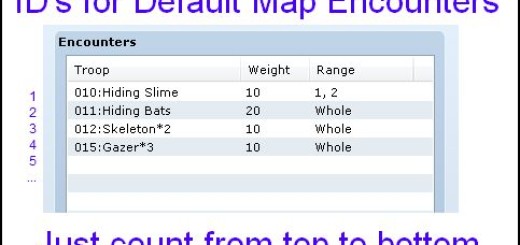





i would like to ask if you could make a script like this for Rpgmaker MV ^^
This is not working for me. I use RPG Maker VX Ace. When I note-tag items, the custom item doesn’t display. I’m using just one icon to test. It’s 51×17, Should I resize the icon?
Depending on what scenes you’re using, you may need to have it modified to support the custom icons.
Thank for the reply. But I didn’t understand you. Sorry. Modify what?
Hello, there is a way for use this script in rpg maker MV?
No.
Hello Hime,
Is it somehow possible to use this script for the text box in “Show Text”? I want show sometimes Icons in the Textbox with /I[n]. Can i call it about a script order like $game_message.add(“your text”) + order to show the new icon? Or something similiar?
No, I don’t think it would work. Text message processing would need to know how to handle custom icon sheets.
Okay, thanks.
Sorry to bother yourself Tsuki,are planning to port this to MV sometime in the future?
Oh, I forgot about this. I will take a look at how it might be implemented in MV. It will likely be the same as Ace though: if you have any plugins that use icons, they will need to be manually patched since icon drawing isn’t an automatic thing.
Well… That is not going to be a problem,in vx ace i used the default iconset for the script that uses icons and created several for weapons and others.
Thanks for your reply princess,good night.
Yay! That would be really, really great!
Thank you Hime for your great Plugins!
This is fantastic.♥
Hello, sorry to bother you (Again) but do you know how I could make the yanfly’s menus scripts to draw custom icons? ( Item menu ) Also , When I load a shop with the yanfly’s shop options , it simply crashes saying the error was on line 135 ” >= ” . Do you think you know how to fix it? Sorry for the bother and thank you for everything , Hime.
Which ones are yanfly's menu scripts?
I have updated the script to fix the crash issue with the shop script.
The Ace Item Menu v1.02 script . I just want to know if it is possible to draw the custom icons at the top zoomed one ( at the left of the stats ) ( it will save me time and space to not make an image for each icons ) . Thank you very much for taking your time to read my request .
You should be able to. I use a scaled up version of the icon for the ace shop options script.
Well I’m not sure if I’ve missed something but I can’t see the icon in the top . Here’s a screenshot of what I’m searching to draw:
Sorry , Made a mistake . here’s the screenshot:
http://fr.tinypic.com/usermedia.php?uo=bbi8MiGk22NL4fPGiHLxo4h4l5k2TGxc#.VWjiUFLXp8I
Do you have any note-tags for that sword? What happens if you remove my script?
The sword you saw is from a custom icon sheet from your script . When I use an icon of the default iconset , the icon will be drawn at the top but doesn’t if it comes from a custom sheet .
That’s strange. Make sure that you have set up the configuration properly, that the custom sheets are stored in Graphics/System folder. If they are correct, create a new project with the menu scripts and the custom icon sheet with a custom icon set up demonstrating the issue and send it to me using the Contact Me link at the top of the page.
I think I sent the problem to the right place but I’m not sure, here’s the link : https://github.com/Hime-Works/Requests/issues/276
Did I send it to the right place?
I see the issue. Place custom icon sheets under the menu/shop scripts. Typically, patches would be written separately so there is less reliance on the order of scripts but the way I have handled them at that time, all the patches were written into the scripts themselves.
Almost fixed ! The custom icon works like a charm on the shop menu , but still doesn’t show on the item menu ( I already have included this issue in the demo , you just have to open “items” on the menu to see
for yourself ) . I have putted the thre following scripts in this order:
-Ace Shop Options v1.01
-Ace Item Menu v1.02
-Custom Icon Sheets
Sorry for all this trouble…
What are the terms of use of this script?
Will this need a license? If so please email me at given address with the details.
Everyone who contributes to the current development will get the game free.
Hello, I am new to Ruby and RPG maker vx ACE, I am trying to get this script to work with Victor scripts animated battles, when I load a new game and check my inventory the item icon for weapon has changed, however, when I battle and my char swipes the weapon there is nothing there (weapon appears invisible)….any ideas? Any help would be greatly appreciated.
In order to display icons correctly, you must look for where the icons are being drawn in your script and then modify it according to this script. If you don’t know how that would be done you can make a thread on one of the forums with a link to the script.
I cannot get this to work for Yanfly
I don’t understand the problem.
Updated to allow custom width and height of icons for each sheet.
̃ ̃̃̃̃ ̃ ̃ ̃̃̃̃ ̃ ̃ ̃̃̃̃ ̃ ̃ ̃̃̃̃ ̃ ̃ ̃̃̃̃ ̃ ̃ ̃̃̃̃ ̃ ̃ ̃̃̃̃ ̃ ̃ ̃̃̃̃ ̃ ̃ ̃̃̃̃ ̃ ̃ ̃̃̃̃ ̃ ̃ ̃̃̃̃ ̃ ̃ ̃̃̃̃ ̃ ̃ ̃̃̃̃ ̃ ̃ ̃̃̃̃ ̃ ̃ ̃̃̃̃ ̃ ̃ ̃̃̃̃ ̃ ̃ ̃̃̃̃ ̃ ̃ ̃̃̃̃ ̃ ̃ ̃̃̃̃ ̃ ̃ ̃̃̃̃ ̃ ̃ ̃̃̃̃ ̃ ̃ ̃̃̃̃ ̃ ̃ ̃̃̃̃ ̃ ̃ ̃̃̃̃ ̃ ̃ ̃̃̃̃ ̃ ̃ ̃̃̃̃ ̃ ̃ ̃̃̃̃ ̃ ̃ ̃̃̃̃ ̃ ̃ ̃̃̃̃ ̃ ̃ ̃̃̃̃ ̃ ̃ ̃̃̃̃ ̃ ̃ ̃̃̃̃ ̃ ̃ ̃̃̃̃ ̃ ̃ ̃̃̃̃ ̃ ̃ ̃̃̃̃ ̃ ̃ ̃̃̃̃ ̃ ̃ ̃̃̃̃ ̃ ̃ ̃̃̃̃ ̃ ̃ ̃̃̃̃ ̃ ̃ ̃̃̃̃ ̃ ̃ ̃̃̃̃ ̃ ̃ ̃̃̃̃ ̃ ̃ ̃̃̃̃ ̃ ̃ ̃̃̃̃ ̃
◊◊◊◊◊◊◊◊◊◊◊◊◊◊◊◊◊◊◊◊◊◊◊◊◊◊◊◊◊◊◊◊◊◊◊◊ Excellent Work! ◊◊◊◊◊◊◊◊◊◊◊◊◊◊◊◊◊◊◊◊◊◊◊◊◊◊◊◊◊◊◊◊◊◊◊◊
̃ ̃̃̃̃ ̃ ̃ ̃̃̃̃ ̃ ̃ ̃̃̃̃ ̃ ̃ ̃̃̃̃ ̃ ̃ ̃̃̃̃ ̃ ̃ ̃̃̃̃ ̃ ̃ ̃̃̃̃ ̃ ̃ ̃̃̃̃ ̃ ̃ ̃̃̃̃ ̃ ̃ ̃̃̃̃ ̃ ̃ ̃̃̃̃ ̃ ̃ ̃̃̃̃ ̃ ̃ ̃̃̃̃ ̃ ̃ ̃̃̃̃ ̃ ̃ ̃̃̃̃ ̃ ̃ ̃̃̃̃ ̃ ̃ ̃̃̃̃ ̃ ̃ ̃̃̃̃ ̃ ̃ ̃̃̃̃ ̃ ̃ ̃̃̃̃ ̃ ̃ ̃̃̃̃ ̃ ̃ ̃̃̃̃ ̃ ̃ ̃̃̃̃ ̃ ̃ ̃̃̃̃ ̃ ̃ ̃̃̃̃ ̃ ̃ ̃̃̃̃ ̃ ̃ ̃̃̃̃ ̃ ̃ ̃̃̃̃ ̃ ̃ ̃̃̃̃ ̃ ̃ ̃̃̃̃ ̃ ̃ ̃̃̃̃ ̃ ̃ ̃̃̃̃ ̃ ̃ ̃̃̃̃ ̃ ̃ ̃̃̃̃ ̃ ̃ ̃̃̃̃ ̃ ̃ ̃̃̃̃ ̃ ̃ ̃̃̃̃ ̃ ̃ ̃̃̃̃ ̃ ̃ ̃̃̃̃ ̃ ̃ ̃̃̃̃ ̃ ̃ ̃̃̃̃ ̃ ̃ ̃̃̃̃ ̃ ̃ ̃̃̃̃ ̃ ̃ ̃̃̃̃ ̃