Guest Followers
In RPG Maker, you have a party of actors.
You can add actors to the party, or remove actors from the party at anytime. However, by default, all of the actors in the party can be interacted with in the menu, and may participate in battle.
There may be situations where you just want an actor to “appear” as if they are part of the the party, but aren’t actually in the party. For example, let’s say an NPC asked you to accompany them through a cave, and you wanted the player to see that the NPC is following them, but you didn’t want them to actually use the NPC in battle.
With this plugin, you can add actors as “guests”, which would simply allow them to show up as non-party followers.
Download
Plugin: download here (right-click, save as)
Installation
Download the plugin and place it in the “plugins” folder in your project’s “js” folder. Then open your Plugin Manager (F10), double-click an empty row, and select the HIME_GuestFollowers plugin.
Once it is in your list of plugins, turn the plugin on.
Usage
Adding Guest Actors to Party
To add guest actors to the party, use the script call
PARTY.addGuestActor( ACTOR_ID );
Where the PARTY is a valid Game_Party reference, and ACTOR_ID is the ID of
the actor that you want to add as a guest.
For example, to add actor 4 as a guest to the current party, you can write
$gameParty.addGuestActor(4);
You can only add the same guest actor to your party once. If you attempt to
add the same guest actor multiple times, it will do nothing.
Removing Guest Actors from Party
To remove guest actors from a party, use the script call
PARTY.removeGuestActor( ACTOR_ID );
For example, to remove actor 4 as a guest from the current party, you can write
$gameParty.removeGuestActor(4);
Checking if Guest Actor is in Party
To check if a certain guest actor is in the party, use the script call
PARTY.hasGuestActor( ACTOR_ID );
For example, to check if actor 4 is a guest to the current party, in your
conditional branches you can write
$gameParty.hasGuestActor(4);
Which will return true if actor 4 is a guest in the party. Again, remember that because they are not in the party, a regular “Actor in Party” condition check will not find the guests.
Moving a Guest Follower using Move Routes
You can use a move route to control guest followers if necessary.
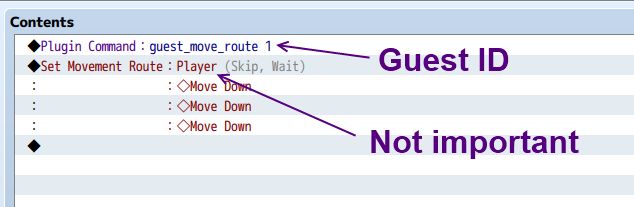
To move a guest, start by writing a plugin command
guest_move_route ID
Followed by a move route command.
The ID means the ID of the actor guest. So if you wanted to move the guest
whose actor ID was 4, you would just write
guest_move_route 4
Followed by a move route command.












Is there any way this could be implemented correctly with Simple Follower Control Plugin. I’m using SimpleFollowerControl’s BalloonFollower x command to show a balloon icon on top of my follower. It works on regular followers in my party, but if it is a GuestFollower, the balloon icon does not show at the top of the follower, but rather in the center making it a bit awkward. Any Advice?
This is a really fantastic plugin, but I’m wondering if there’s a way to make it so you can remove all followers at once instead of coding them all? For instance, I want to be able to swap out followers when I want, but when I go to choose another one it just adds them to the party so there’s more than one. I’d like to make it so if you swap to another it removes the rest. Or a script call that lets you just remove them all from your party. 🙂
For those using the system after 1.5.1 make sure you have the show player followers ticked in the systems menu. That might be why its not working.
1.5.2
I can’t get the plugin to work at all and it conflicts with numerous yanfly plugins. I tried 4 times before I loaded a game with just this plugin alone, it still caused an error.
This plugin doesn’t seem to work anymore. I’m using 1.5.1 and I have the plugin on. However, when I use any script calls, nothing happens.
I’ve even tried bringing it to the top of my plugin list, and still, nothing. Can somebody please help me out?
I get an error using the guest_move_route plugin command, because of Yanfly’s move route plugin. The guest follower will not move at all and the game freezes. I have tried putting this plugin above and below Yanfly’s, but the result stays the same. Is there anything I can do about it?
Anyone help me to fix this error? I’ve tried to fixs everything i could but still not work, it said “ReferenceError PARTY is not defined” =[
I keep getting the Type error: Cannot read property ‘contains’ of undefined.
How do I fix This?
Hello, im so brand new to rpg maker. thank you for the stuff you do. please help me though. ok, so my problem is that im so new and dont really understand your examples. PARTY.hasGuestActor( ACTOR_ID ); maybe for future videos could you please show how you do it in the video please. sorry for me being so dumb about this. thank you.
All instructions provide the general usage, along with a specific example after it.
It works!
Thank you Hime-sama!
Ok, NOW i get the real BUG, if I have this script ON in any project (I tryed in many project) and in an event I use the itinerary command (I don’t know if in english is itinerary, I have the program in italian maybe “move route”?) the game crash.
In my game I have a little “movie” at the start, I hav e the game starting with my main character invisible, the strarting event is a bgm play, a change of atmosphere (night lights), a move my character for facing up and the change of trasparency, then with this plugin I was always crashing at the start, I try to put my main character in another map without events, and the game was working, I tryed to put the plugin in an empty project and it worked, I tryed to add an autostart event with 1 command at time of my project and found the error.
It say “TypeError undefined is not a function”
I hope you can fix this error beacause it is a very BIG issue…
And I hope even that you can understand my bad english ^^;
What kind of functionality do you need from yanfly's party system?
The chance to have 5 usable actors in 1 party fight.
But the problem isn’t YPS like I said I tryed the plug-in even in an empty project (without other plug-ins) and when I use a move route I have various results:
1) I want to move my main actor and I use the plugin command “guest_move_route 1”
http://s32.postimg.org/rdyyn8on9/Immagine01.png
it doesen’t move my character but don’t make any error.
2) I want to move my main actor and I don’t use the plugin command “guest_move_route 1”
http://s32.postimg.org/vasddbqh1/Immagine02.png
The game crash.
3) I wan’t to move an event
http://s32.postimg.org/f0c29myth/Immagine03.png
The game crash.
And this in an empy project, without any other plugins.
So in the new project, without any plugins, if you disable guest followers, do those move routes work?
Because I just tried it in a new project and do not have any issues.
I can move guests, player, and events properly.
Exactly, if disable guest folowers move routes works.
I put the blank project in a rar, maybe you can give it a glimpse?
http://www.mediafire.com/download/il0ke2uwl1yyrsh/HIMEGuestFollowers.rar
I tried it in 2 differents computer, and I have always the same ends…
If you say that in your works I’ll start to rhink that when they’ve done the italian translation have done some crap in the tool code… -__-
I see the problem.
This issue was in the early version of the plugin. Later on it was fixed.
Try the latest version.
This plugin go in conflict with Yanfly Party System
Ok I put it under YEP Party System and it start to works ^^