Common Event Buttons

By default, common events can only be executed when you have an event call a common event, or if a common event runs automatically when a condition is met.
With this plugin, you can assign common events to certain buttons on the keyboard. When that button is pressed, the common event will be executed as long as you are on the map and common events can be executed!
This allows you to create your own special logic when certain keys are pressed, without having to find or write a plugin for it.
So for example, if you wanted to press a button to switch the order of your party members while on the map, you can create a common event and then put together the event logic. Finally, you can assign this common event to one of your game buttons! No scripting required.
Download
Plugin: download here (right-click, save-as)
Suggested plugins to use the entire keyboard
Installation
Download the plugin and place it in the “plugins” folder in your project’s “js” folder. Then open your Plugin Manager (F10), double-click an empty row, and select the HIME_CommonEventButtons plugin.
Once it is in your list of plugins, turn the plugin on.
Usage
To assign a common event to a button, create a comment somewhere in the
common event and then write
<trigger button: BUTTON_NAME />
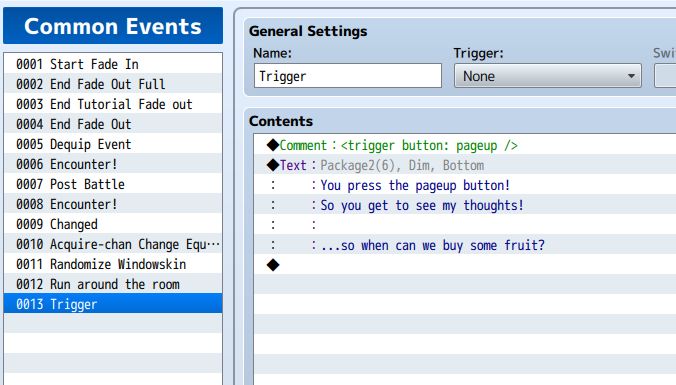
RPG Maker offers a very limited set of buttons to work with by default. They
are as follows:
ok - Z key, or Enter key escape - X key, or Esc key shift - left or right shift control - left or right ctrl/alt pageup - Q key, or page up key pagedown - W key, or page down key up - up arrow, or numpad 8 down - down arrow, or numpad 2 left - left arrow, or numpad 4 right - right arrow, or numpad 6 debug - F9
So for example, if you wanted a common event to run whenever you press one
of the escape buttons, you would write
<trigger button: escape />
And, if successful, the common event you assigned to it will run when you
press the button on the map.
I would recommend one of the full keyboard plugins available in the download section if your game requires a lot of keyboard functionality.







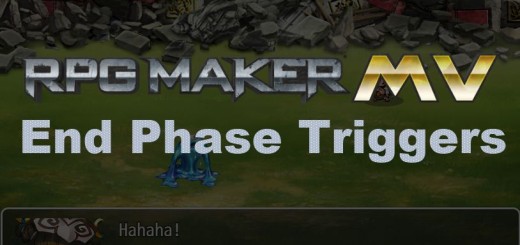




It say it doesn’t work in mz edition any ideas?
Hi! I love this plugin, because it allows me to bind a common event to spacebar (‘ok’), and still trigger events through the action key. However, I am running to a major bug/compatibility issue with Yanfly’s Extended Message Pack. When using these plugins, your common event buttons cause all text windows to be misplaced. Any help with this would be GREATLY appreciated!
Mouse/Touchscreen compatible? Right click/Two finger tap is also an Escape button.
Tested it, no.
I nubs this plugin <3
Can you activate an object that has a common event, and with the same key disable it again?
I’m looking for the same… can’t find a solution. Anybody tips?
This worked for me:
<trigger button: escape />
if Switch1 is OFF
//instructions to activate event
Control Switches: Switch1 = ON
:Else
//instructions to deactivate event
Control Switches: Switch1 = OFF
End
How to make the common event only work on the map (out of combat)
Hey Hime,
I’m trying to use this to create a hotkey to abort a battle. I have no issues doing so in a randomly occurring battle from walking on the map, or testing from database. When trying to do the same in an evented battle, it no longer works. Please help!
Hello. My Name is Paragorn i’am german. So i download you awsom Plugin and it work. But.i cant activate a Common Event with any button :% Can you please help me? A Demo Game was realy helpfull.
Which buttons are you using?
Can you provide a screenshot showing how you set up the event?
This is amazing but I need to mention that it says “Downlaod” since it will bug me if I dont say anything!
Thank you for the report. The error has been corrected.